When I installed Windows 7 Beta on my Acer Ferrari 3400, the Synaptics Touchpad was recognized as a PS/2 compatible mouse. I missed the scroll function of the touchpad driver. Since the Windows 7 is just beta, there is no dedicated driver for it.
However, I found that the driver for Vista is working just fine. You can download Synaptics drivers from the company’s web site.
http://www.synaptics.com/support/drivers
A tip for downloading drivers from the web: always download the driver from the official site or the manufacturer’s web site. There are a lot of other sites that offer drivers downloads. Those downloads may be infected by spyware, so be careful when using those drivers.
[Update: 6/1/2009]
I just installed the Vista 64 bit driver on my Windows 7 RC 64 bit machine. The version I downloaded is v10.1.8. After installation, all the settings are available. Here are some screenshots:
[Update: 9/9/2009]
I tried this on Windows 7 RTM, and it works, too. The version is the same: 10.1.8. Here is a screenshot:
[Update: 10/22/2009]
Synaptics now has the driver certified for Windows 7. The version is v14.0.3
[Update: 10/27/2009]
If the driver does not work for you, you can try to uninstall the device first, reboot, and try the installation again. Here is my post about how to uninstall a device on Windows 7.
[Update: 1/28/2010]
Not all touchpads are made by Synaptics. Please see this post about identifying your touchpad. I also have a post about the Alps touchpad, which is being used on a lot of Dell laptops.
This post may contain affiliated links. When you click on the link and purchase a product, we receive a small commision to keep us running. Thanks.
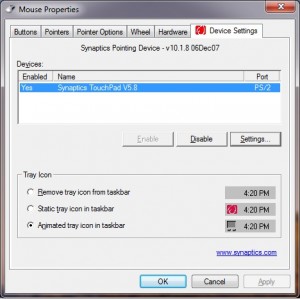
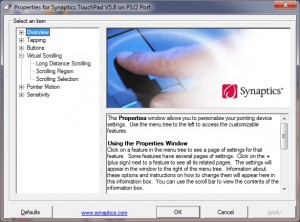


Thanks, I just checked out there website, but wasn’t sure if the Vista drivers would work ok under “7” or not.
Yes, just use the Vista driver.
I’m running Windows 7 beta build 7000. I have a synaptics touchpad with scroll functions. I installed the Windows Vista 32bit driver and I don’t see an option under the mouse control panel for scrolling.
Could you guys provide a little guidance or post a screenshot or two?
If you go to Mouse control panel, click on Device Settings and then click on Settings. You can change the scroll settings there.
i using Windows 7 beta build 7000 too but sometimes i see pointer on welcome screen and when i see my desktop my touchpad is not working. i restarting the laptop and working very well. i used dell vista drivers and Windows Vista 32-bit Edition v10.1.8 drivers but i see problems.
“Synaptics touchpad on Dell inspiron1501”
if you want “Movie Maker” on your windows 7, copy “Movie Maker” folder from vista c:\program files\ and paste same location on Windows 7 without install:))
And run C:\program files\Movie Maker\MOVIEMK.exe
Enjoyyyyyy
i Soooo sorry my Englishhhhh
Hello, first forgiveness for my bad English (im spanish).
I`ve installated Windows 7 RC on my Macbook Alum. (lastest), but the touchpad works wrong. I can`t use right click, and either scroll with 2 fingers.
Wich driver should i install?
thank you
I installed Windows 7 RC and the Vista Drivers won´t install also.
Will sitll look for any solution.
Synaptic 12.2.2.0 work better on w7
I finally tried the driver on Windows 7 RC and I didn’t have problems installing it. Make sure to install it in compatibility mode and run it as administrator.
I do that, but the only i can change is left button action and right button action ??
is the scrolling also working?
1. kompatibilität auf vista stellen
2. haken bei administrator rein und anschließend ausführen.
so hat es bei mir geklappt.
I tryed to install the windows vista 64b driver from synaptics for my touchpad, I´m running windows 7 RC 7100 but when the installer begins it shows an error window: DPInst.exe can be executed on the actual OS… or something like that (It shows the message in spanish), can someone helpme with this issue? it is very annoing to have not the scroll function…
Hi(First, sorry for my bad english, im spanish XD)
I have a Ahtec Sense 20, with a touchpad sypnaptics, yesterday i have installed, windows 7 RC2, but the sypnaptics dont have drivers for win7, today im search drivers for Win 7, im proof drivers for vista x64 and XP x64m but isnt work
Can anyone tell me where I can find latest touchpad drivers for Vista?
Doesn’t work for me. Installed in Vista compability mode, as administrator and there is still “Default pointing device”. :S
The reason it doesnt work for you Szymon is, that the default Win7 driver is still installed.
Do the following:
Control Panel –> Hardware and Sound –> Mouse –> Hardware –> Properties –> Driver –> Update Driver –> Browse my Computer… –> Let me pick from a list … and there you can choose for the previously installed Synaptics driver.
I think the vista driver works fine for most of the Win7 users, since Win7 was build on the same core. However i experience problems with the driver on my Lenovo N200 Notebook. Sometimes when i restart the computer my mousepad is not working and i have to restart again. I don’t know any other reason for this but that the driver isnt 100% working. IF is works, it’s working like a charm with all functions.
I have problems getting my Synaptics TouchPad to work with Windows 7. I uninstalled the current driver, rebooted, then ran the driver installation in Windows Vista compatability mode, only to have it say the driver is functioning perfectly after a reboot, and… it does not work at all.
The interesting thing is on the first boot of Windows 7, whatever drivers are included with the OS, the TouchPad worked great. It was only after Windows Update got the updated drivers for the TouchPad that it did not work. [Note: my scroll did not work, but I would rather have a touchpad with no built in scroll than one that doesn’t work =/]
Please email me at [email protected] with your reply, as well as posting it here. This will allow others to get assistance if they read this later, and will remind me to check back here.
the vista drivers work for wndows 7 if u use compatible mode and start the exe as admin (right click on the exe)
Synaptics v10.1.8. doesnt work w. 7600. No matter if inst’d as admin or in Vista-mode or not.
Keep me updated, cheers!
…neither Vista-Mode makes a difference 🙁
Check here: http://ciripi.co.ro/hans/ this is how I managed to get the trackpad of my DELL running w. W7600.
I have a Dell E1705, decided to check out win7.
You advice worked perfectly, thanks!
Thanks. It worked.
solution!!!
Driver mouse synaptics for Win 7 rc ultimate 32 bits
http://www.baixaja.com.br/downloads/Drivers/Joystik-Gamepad/Synaptics/Synaptics-Touchpad_133605.html
For Acer, Toshiba, HP
Don’t know about Sheldon or others who are having issues, but the drivers from the Synaptics website enable scrolling to work on Windows 7 build 7600 (Windows 7 Enterprise RTM)–or at least for me they did.
I have a Dell Studio XPS 1640 for reference. Tried to install the drivers that Dell provided and found that they didn’t enable scrolling in Windows 7. Uninstalled those and then installed the drivers from the Synaptics website–now the touchpad & scroll work perfectly!
Hope this helps.
-Adam
Hi guys. I’ve got some problems with my right hand midia bottons(play/pause, stop etc…) I have an Acer notebook 5920 with windows 7 64bits.
I got the synaptics driver for win vista 64, my touch pad is ok but the midia bottons don’t work.
This new driver for windows vista 64 does’t have the option for midia bottons, like the old version 9.3.1.2 i guess.
Acer’s website contains drivers for notebooks but they don’t work on windows 7.
Does anybody know another driver to run the midia bottons?
(sorry my english)
For media buttons, you have to visit Acer’s web site and see if you could find the updated driver for them. If they do not have it, you can try to use keytweak to do it by yourself. Google keytweak for the download location.
I’ve looked in acer’s web site and I have not found any update driver there.
Could you tell me more about keytweak?It’s safe to install it on windows?
And yes, I have tried to install in compability mode, but it says that te version of windows is wrong…
My win 7 is the ultimate…
Please see this post about keytweak.
https://www.kombitz.com/2009/06/08/turn-your-keyboard-into-a-multimedia-keyboard-using-keytweak/
I have been using it on Windows 7 for a while. It’s safe to use it.
Keytweak is sending a messege….\No current mappings in registry currently and no mappings were added\
What I have to do?
You need to use the Half Teach Mode to map your media buttons. Please see this manual for details.
http://webpages.charter.net/krumsick/KeyTweak%20Manual.pdf
Its not working with Windows 7 Build 7137.
I tried all possibilities. Downloaded Synaptics_10.4 ; 10.4_modded ; 14.0.3 ; 14.0.3_modded and another tool to check if Synaptics thing is installed or not.. It still cannot detect my touch pad..
As per your advice I downloaded vista driver but it turned out to be a newer version (14.0.3) against the version u mentioned (10.4) which works fine for you..
My problem is strange.. I am fed up with it and reverting back to my Dell Touchpad..
Inspiron 1420
Win 7. Build 7137
Hi,
I have a Dell Inspiron 1525 and just installed Windows 7 – now my scroll functions are not working. I downloaded the synaptics driver but it is still not working – should I be going into the mouse in controll panel and dping something there? I’m not very good at this technical stuff so any plain and simple advice/help would be massively appreciated!!!!! I havent wanted to mess around too much as I can see other people have lost the touchpad function completely…
Thanks in advance.
Alice
You can try to uninstall the old driver first using the Device Manager. Reboot the machine and see if you could install it.
[Update] Inspiron 1525 has an alps touch pad. I have post about it.
I just installed this on my Gateway p7811FX and it works like a champ!
hi, try this.
its not smyntecs, but its on dell website.
works fine!
http://tinyurl.com/yb8h2ba
(64bit version)
Thanks. I updated the link with a tinyurl link which is neater.
http://drivers.synaptics.com/Synaptics_v14_0_3_C_XP64_Vista64_Win7-64_Signed_default.exe
The above driver seems to work to control the touchpad on my msi pr601 notebook. I’m using win7 pro 64bit operating system. The vertical scroll was way out from the right edge and made it difficult to use the touchpad.
I am using a Dell Inspiron 1501 & I did download the synaptics drivers for my Laptop, the touch pad still doesn’t work.
Also did uninstall the device & rebooted & reinstalled the drivers; still NO Luck.
If anyone could please suggest me with some solution !!
Thanks in Advance…:-)
Why not bombing of claiming emails the acer support site?
Are 20 days I’m involved in this nightmare.
If I uninstall the driver Win7 ostinating install at each reboot, the touchpad works.
Tried to stop di Update Service and all the other services that seem related to automatic update of drivers.
No chance.
The first that stumble on a solution, shout out here, please.
Ste
May I be so primitive that a so simple solution has been under my eyes for more than a month?
Simply press Fn + F7 and the touchpad, as a real miracle, start to work….
Check the Acer support tip below:
http://netbooks-it.custhelp.com/app/answers/detail/a_id/92
Jesus, Jesus
Ste
Oh my god! Thank you!
Hi,
Thanks for the tips. I have Fuijitus Amilo laptop and pressing Fn + F6 twice enables the touchpad for me. Different brand may have a different key combo
THANK YOU SOOO MUCH!!!! I did my windows 7 upgrade on my hp yesterday and was bummed that i was unable to use my scroll on my touch pad, i just downloaded this and it works GREAT !!! THANK YOU !!!!
hi! i have downloaded the driver and it downloaded no problems but when i go into device settings i only have the option to change the buttons no touchpad? is this right? i feel kinds dumb but not good at this stuff!
Did you run the program to install the driver? If so, your touchpad might not be a Synaptics one.
Hello! At first i want to sorry for my English, but i’ll try to tell you about my problem because i can’t find a good information about it in native forums. After installing Windows 7 on Dell Inspiron 1526 the scroll on the touchpad doesn’t work. At first I installed Dell touchpad driver, but the problem has not been solved, then i deinstalled that driver and installed sinaptics driver… nothing…, then (after deinstalling) i tried to install the old driver (from Vista)- now the driver “says” that doesn’t know this OS. So the scroll doesn’t work still. In the controll panel (into the mouse) the scroll is not opening… What can i do in this case? I hope on your help. Thanks.
Inspiron 1526 has an alps touch pad. I used this driver on an Inspiron 1420.
http://tinyurl.com/yzpshrd
You can give it a try.
Thanks, i’ll try to install.
THANK YOU it´s been killing me!
What?
Thanks! This worked perfectly. In searching for a solution, I saw people all over the Internet trying to find a way to disable the touchpad (having no touchpad disable button, due to no specific driver installed and the touchpad running off of the MS generic mouse driver). Unfortunately they have not found this site, which is the solution. Great information.
You are welcome. You can help others by spreading the words. Use the social bookmarks or post a link to this page on the forums.
Thanks, Amida168! It worked! THANK YOU from Russia 😉
woW …No word to I have.
Thank you very very much.
Hi all,
I have a Dell Latitude D830, I just installed Win7 64-bit, and have been experiencing the same problems with the touchpad scroll feature that you all have been having.
I tried the synaptics drivers, but they didn’t work either. Dell tech support was of no useful help.
However, I found a solution!!
This driver: R192617 on the Dell website is a 64-bit update for Alps touchpads!!
http://support.us.dell.com/support/downloads/download.aspx?c=us&l=en&s=gen&releaseid=R192617&formatcnt=0&libid=0&typeid=-1&dateid=-1&formatid=-1&source=-1&fileid=264800
Good Luck!
my touchpad has a problem since downloaded windows 7.
i hope that i can manage the repair it.
THANK YOU! Tech-support wanted me to pay over 100 dollars to look my computer to tell my why my touch-pad was being odd. Thanks to you I didn’t have to pay a thing, and know I can actually go write my essay.
I am trying to do an update to synaptics touchpad driver. But it tells me that I first need to uninstall the old version or it wont work properly. The only thing I found was synaptics pointer device. Is that what I need to uninstall? Or what and where? I use Vista. Thx