There are times when I want to create an ad hoc network to share files or a network connection. Here are the steps to create an ad hoc network in Windows 7.
- Click on Start (Windows icon) and type wireless. Click on Manage wireless networks.
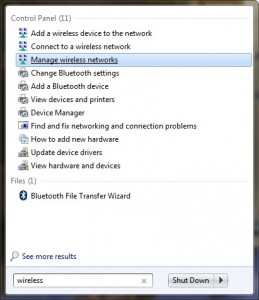
- Click on Add to add a network.
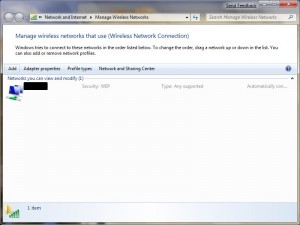
- Click on Create an ad hoc network.
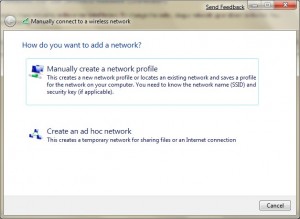
- Click on Next.
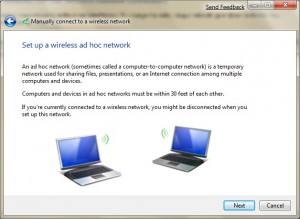
- Enter a name for your network and configure the security options. Click on Next when you are done.
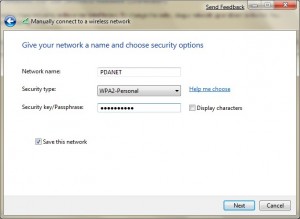
[Update: 3/21/2009] If you are interested in setting up an ad hoc network with encryption, please see this post.
[Update: 8/17/2010] Please see my latest post about setting an ad hoc network to share an internet connection.
This post may contain affiliated links. When you click on the link and purchase a product, we receive a small commision to keep us running. Thanks.

Is it possible to share the WiFi conection between an ad hoc file sharing network and Internet access? If it´s possible, how do I do that?
Thanks for your help.
Any network adapter can only have 1 connection at a time, If you had a computer with more than 1 wireless network adapter(rare, but techniqually possible), then yes you could do that, however if both computers connect to a wireless switch/access point/router, then they will be able to do file sharing with having to ad hoc.
I am not sure what are you trying to achieve. I use this to share a internet connection on my iPhone.
can u plz help me how to use laptop connection on iphone
Dont know why you would like to do that, but sorry no, never heard of it-
Sigge says:
September 11, 2009 at 6:46 pm
Dont know why you would like to do that, but sorry no, never heard of it-
That was one of the primary reasons for AD HOC… Cross-over wiring wireless per se. It’s very possible and I do it all the time.
You can use a few different options… The most common is Internet Connection Sharing (ICS), HOWEVER, I like to control my IP space so I use bridging within Windows or Linux.
Some simple Googling should show you how easy it is to accomplish this… Why someone would want to do it? Because they are beyond the Out-of-the-box Windows mentality that you seem to be in.
–Side note… Check your Firewall settings… It never hurts to turn it off, try again, and see if the problem exists… If it takes away the problem do not leave the firewall off. Jump in and toggle the application settings to accept the requested network access.
you can use a ah hoc network to share internet as it says on your computer when you create the ad hoc network.
However i am unable to get it to work. when i first tried i was able to get it to work for a few minutes but then i switched computers and now i can’t get it to work at all on any of my 3 computers
Good day,
what is the domain username and passwork.. i created Adhoc which is unsecured… when i attempt to connect the other computer that i created, it was succesfully connects but when i tried to view the shared folders it ask for username and password. I was wondering what it is… I tried the passkey that wizard provided when setup the adhoc.
When you access the shared folder on the remote computer, you need to know the user name and password to access the share. This has nothing to do with setting up the ad hoc network. Try to use a valid user name and password combination on the remote computer to access the share.
i use this also to share connection for my iphone….i have troubles with drivers for win 7….but all you need to do is to make ad hoc like on pictures above and then ..go to your default connection and click to share internet with others..(you can set password and security)
after that you can coonect with your iphone
Hi
Thank you , my windows give me a problem about ad hoc connection. this error without any extra information is \windows could not setup X \ . thanks again
Tnx for this good posting about(making a Ad Hoc on Windows 7).
This was my last step to get a Pdanet so tnx that you helped me 🙂
Same for me. It worked once, then never again.
When the Adhoc network was created for the first time a big button “turn on internet sharing” appeared. That wont happen again.
It says I’m connected but there is np internet connection any more
Realizing now that the shared connection is selected as “wireless” the first time.
Next time, after a restart, the question “turn on internet sharing” never appeares and “wireless” is impossible to select at the connections sharing properties.
Bug!
Mine also says windows could not set up x, why is this?
For two months I had my wireless printer hookerd up ad hoc to my wireless laptop’ The connection disappeared and now if I go thru the steps to set up ad hoc it says windows could not set up? Why did it work for two months and now it won’t. HP tech people say it is a windows 7 problem????
Your WIFI is probably writched off on the laptop. Check that the switch is on and its enabled in windows.
I set up an ad hoc network and I successfully connected to it with my macbook pro, but when I try loading up safari it says that I am not connected to the internet.
The ad hoc network enable the machines in the ad hoc network to communicate each other. More configuration is needed when you want to share a network connection.
What kind of configuration?
hello friends,,i m facing prob in creating ad hoc network, whenever i click on ad hoc creating option , an error occur whose diagnostic says my driver or wifi is not updated , but i have already the latet one driver frm intel website,,,what can i do,,,,plz,,helpppppppppppppppp
That is a bit strange. Sometimes, the error message is not the true cause of the problem. You might have to check event logs to find out clues about this problem.
How do you make an ad hoc network that automatically connects to the other computer when both computers are connected? It is annoying when I constantly have to go to the Network and Sharing Center to connect.
You can try to move the ad hoc network up in the Manage Wireless Networks screen.
I am trying to set up an adhoc network so that I can get my iPod Touch online with my one wired connection.
I am using an Asus Aspire One Laptop with Windows 7 and I can get online wirelessly fine with this computer but I do not see any option for “adhoc” network in the Add a Wireless Network page. The only option I have is “Manually Create a Network Profile’.
Anyone have any idea what’s going on? Thanks a ton!
Maybe this feature is not available for Windows 7 Starter edition.
hmm, I tried making a Ad Hoc, and made it.
My mate tries to connect on my ad hoc, he connects.
I run my counter strike, made a server.
Mate can’t see my server on list, what are we doing wrong?
advance thanks
Have you checked your firewall settings?
it doesnot work with me
Thank a lot for this totorial. i never knew that i could set up a wireless network using windows 7. infact I can eaisly say that this is the best totorial I have ever come accross on the net. it took me less than 20seconds to set up.THANKS
Ok, I mistakenly created an adhoc network on my win 7 home PC, and now it is wreaking havoc on all of the wireless connections in my house. I want to delete it. I cannot find the SSID anywhere in the registry and I can’t navigate the mindless windows GUI to the point where I can delete the adhoc network.
Can someone point me in the right direction?
Click on Start and type
manage wireless networks
and you can delete the ad hoc network you created.
I can’t create an ad-hoc network on my laptop..
Can someone help me?
http://twitpic.com/230ufe
i have windows 7 64 bit and i use my blackberry storm tethered for internet can i set up ad hoc to share my connection with my other laptop? if so, how?
I think you just need to follow the instructions in this post to set up an ad hoc network and set up your other device to join this network and that should do the trick.
Hello everyone,
I want to connect 2 laptops to that network but i can’t. I try to create an ad hoc network just like shown above and i get the ‘waiting for users’ indication. The wireless network adapter icon says ‘not connected’.
I struggled with get a connection working on window 7 and then I finally went to windows help and support and found one little thing that I was not doing that may help others.
When you set up and adhoc network do not set it to ICS or you will not see the ICS settings for you LAN connection. Once you share your LAN connection, you must reconnect to it. I simply unplugged the wire and replugged. It looks like my shared computer is connected to the wireless even though it is getting the internet through the LAN.
\When you enable ICS, your local area network (LAN) connection gets a new static IP address and configuration, so you’ll need to reestablish any TCP/IP connections between your host computer and the other network computers.\
I hope this helps some that have struggled with this problem as well
Well, i try to connect 2 laptops (both Acer), one has Windows 7 installed and the other Xubuntu. I create an ad hoc network(on both of them) but i can’t connect the other laptop to it. I changed ip settings, i disconnected the ethernet cable, and disabled the sharing intenet and ics, but nothing. i created a bridge in windows 7, to see if that works but still nothing. They don’t see each other although they can both connect perfectly to a wireless router.
Somebody having the same problem??
Perhaps the most important part of an adhoc network is having the proper wireless internet hardware setup. Obviously, this is crucial when creating an adhoc network.
Having the same problem as Pano, both computers are able to connect to a router, however if I try to create an adhoc or and try to connect both the PC’s it always says waiting for users or that it has limited connectivity.
Somebody please give me a solution.
Thanks in advance.
Hi, would it be possible to make somekind of access point or ad hoc connection without using Internet, router etc, ONLY a Wireless USB Adapter no cables.
This Network would be accessible by anyone and everyone no matter if they have connected before to it or not.
All they would have to do to access the shared files is click on their Wireless adapter click the connection and connect, and thats it,,, they can access the shared files without inputing a password or key.
Oh and this would be done on the Host computer Desktop (XP SP2) ty.
Is it Possible to create an Ad Hoc network between a computer running Windows XP and a computer running windows 7?
Yes, once you create an ad hoc network, any WIFI enabled device can join it. I used ad hoc network to connect a Windows 7 PC and an iPhone.
Dear Kiavash
How can I make Wifi Ad hoc Connection to connect automatically in win7?
Ba Sepas
Great how-to! But if you have 3 or more computers in your wireless network, better look at Daihinia. It is designed to do a great job. More details at http://daihinia.com/about
When you create an ad hoc network, your computer acts like a wireless router. Multiple computers and devices can connect to the same ad hoc network.
No, it does not act as a router. A computer X that is between computers A and B does NOT relay the packets from A to B. This is precisely what Daihinia is all about.
Hi, I was trying to create an ad-hoc connection between two computers with Windows 7 and put an Homegroup over it so I could share files. I managed to do so, but when i tried to copy the files (an 3GB file) it said it would take aproximately 30 minutes to do so. I find it odd that the transfer is so slow, so I´d like to know if it was something i configured wrong or if the transfer rates are that slow. I figured that since the wifi G connection is over 1MB/second, it would take less time.
I do not think there is anything wrong with how you set up the ad hoc network. There are a lot of factors that would affect the wireless connection performance. You could try place the two computers closer and see if the speed is faster.
The computers were less than 2 meters apart, in the same room, so i guess distance was not a problem.
The transfer rate in ad-hoc wireless conection is 2MB/s max
On windows 7 starter adhoc is hiden but just search it. If you have To access the adhoc Wireless connection wizard simply go to Start Menu search for ‘adhoc’. So enjoy Ad-hoc Wifi feature till the time Microsoft patches this. This works i tired it.
Chris
Perfect, thanks
after creating wireless ad hoc network on laptop i need to share internet connection for wi fi purpose… bt nw d share internet connection option dont appear while creating the ad hoc connetion…
how do i share internet connection …??
hi.i made the ad-hoc connection but here’s the problem.my phone cannot see it.i see on my phone all the wireless signals around me except this one.what should i do ?
I created an ad hoc network and then i got it all set up right? I get on my macbook, turn on airport, click on the name of the ad hoc network, enter the password, and it says connection failed. What is my next step?
i have troubleshoot that the network give me distnation unreachable when i make ping from both side i dont know why
help me????
hey. so i am trying to setup a computer (3) to work through a computer (2) with both a wireless card and a wired nic. i want to use (2) as a gateway so that (3) can be wired into (2) and still get internet functionality. i have a router setup in a seperate part of the house so i am unable to just directly connect.
When i try to setup ICS on (2) it always tries to use the wireless card instead of the nic. how would i go about this while still using the same network, instead of making 2 networks that wont combine… the way i want them 2.
(recap – i wanna use the wireless in 2 to get my internet on 3. by wiring 3 into 2.)
knowledge gods help me!
What you are trying to do is called wireless bridge. Please see this post:
https://www.kombitz.com/2010/08/25/windows-7-wireless-bridge/
The problem is you might not be able to use internet on computer 2 once you set it up. You can only use computer 3 for internet.
I have a problem with it. I use it quite a lot and now it’s annoying me. Every time I turn on the computer from which I made the ad hoc, I have to do a new one, because it doesn’t connect to internet anymore. What can I do about it?
If you check the box “Save this network” in step 5, the ad hoc network is saved. You do not have to create a new one each time.
I recommend Maxidix Wifi Suite. It gives a control over Wi-Fi connections, automatic connections to ad hoc networks, geolocation using Wi-Fi networks, Import and Export network profiles, Wi-Fi networks monitoring tools, Network statistics, etc
I’ve used ad hoc loads of times to connect my ipod touch via an internet dongle when i’ve been away from home … I’ve noticed that after you’ve created the network and clicked next, if the Internet sharing tab isn’t there it wont work.. Sometimes when it wasn’t there rebooting my laptop it appeared again.. but now no matter what i do the sharing tab never shows up. Its really annoying.
By the way, a quicker way to get to ad hoc on windows 7 is simply to click start and type in ‘ad hoc’ in the search box
well written and more compatible.
I have one new laptop (Dell Inspiron 15R (5110)). My moblie (LG GM360i) and laptop have wifi connection and i am able to see all other wifi connections around me in both my mobile and laptop. I also create a AD Hoc connection in my laptop. But my laptop wifi connection not displayed on my mobile. I have mobile with GPRS connnection. I want to use this GPRS connection in my laltop through wifi. Please help me step by step to connect my mobile and laptop through wifi.
Thanks
Suresh
You can not use it through wifi. However, you can use your phone as a modem using a USB cable or Bluetooth. Here is a guide.
http://www.lg-phones.org/how-to-use-lg-viewty-snap-as-a-modem.html
i created ad hoc network and started playing counter strike multiplayer game….but ny ad hoc network could not identify or could not recoganise the other users…..they get connected to my network ….and when i host the game….they could not find my server help me..
Try to turn off firewall and see if it helps.
thank u all
I have created an ad hoc connection using my WiFi but I could not capture the network from my htc mobile while I could from Nokia. Pls could any one tell me why and how I can achieve
can this connection be used to connect one laptop with wi-fi to one printer with wi-fi?
an Ad Hoc network is used where there is no network connectio, through Ad Hoc we can connect two loptops to one to other . this is one of the best and easy connection between two loptops
Maybe somebody here can help me out, Ive created an AD HOC network on my HP Pavilion and Im trying to to use the network so that I can can connect my Iphone through Wifi. Had problems getting the ICS to turn on and now that Ive got that fixed the network still has limited or no connectivity… may somebody please help me