One big issue with the iPhone or the iPad is that they do not support Flash. The only way to get Flash right now is to jailbreak your iPhone and install an application called Frash. The original steps to install Frash are not very straightforward. You need to know how to get the application binary to your iPhone through SSH and then you have to type command to install it. It’s not for the faint of heart. Thankfully, there are easier steps. The people at benm.at have made a repository for Frash. You can now install it through Cydia without other tools. Here are the steps:
- Jailbreak your iPhone 4.
- Tap on the Cydia icon.
- Tap on Manage and then Sources.
- Tap on Edit and then Add.
- Enter http://repo.benm.at and tap on Add Source.
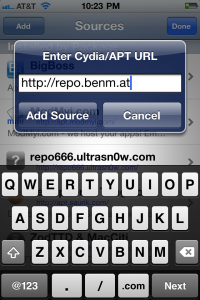
- Tap on Search and enter frash to search the package.
- Select the frash package and tap on install to install the package.
- Tap on confirm to finish the installation.
- Tap on Reboot Device to reboot your iPhone 4.
After the installation is done, you will see a screen like this when you visit a site with Flash content.
Tap the gray rectangular box with Flash text and the Flash content will be loaded.
Even though it’s easy to install the application, don’t get your hopes up too high. I have tested it on several sites and it’s either a hit or a miss. It works well with simple Flash content. I have yet to get it to work with complicated Flash content. What is your experience with Frash? Tell us about it in the comment section.
This post may contain affiliated links. When you click on the link and purchase a product, we receive a small commision to keep us running. Thanks.



I got it going but it doesn’t seem to support sound the video and interactive parts work well just no sound 🙁