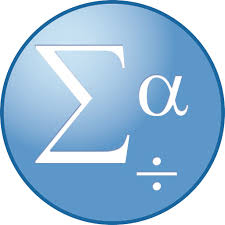
One user reported that she could not activate SPSS on her machine. The error is that her account has no permission to activate it. I shared with her with the commands that I used before to activate SPSS. Here are the steps:
- Open up Terminal application
- Type in the commands:
cd /Applications/IBM/SPSS/Statistics/24/SPSSStatistics.app/Contents/bin sudo java -jar licenseactivator.jar CONSOLEMODE codes=your_activation_code_here
Note that the commands are for version 24. Please change the directory name with your version of SPSS. Also, replace your_activation_code_here with the actual code you have.
This post may contain affiliated links. When you click on the link and purchase a product, we receive a small commision to keep us running. Thanks.

Leave a Reply