
We helped our users with a particular problem with Outlook for Windows. The symptoms are the same. It usually happens after the users changed their passwords. When they open Outlook after the password change, it would stuck on the splash screen and you never get a chance to enter your new password. The fix is quite simple. You need to start Outlook in safe mode.
To start Outlook in safe mode, do the following:
- Click on the Windows logo in the lower left corner
- Type in outlook.exe /safe
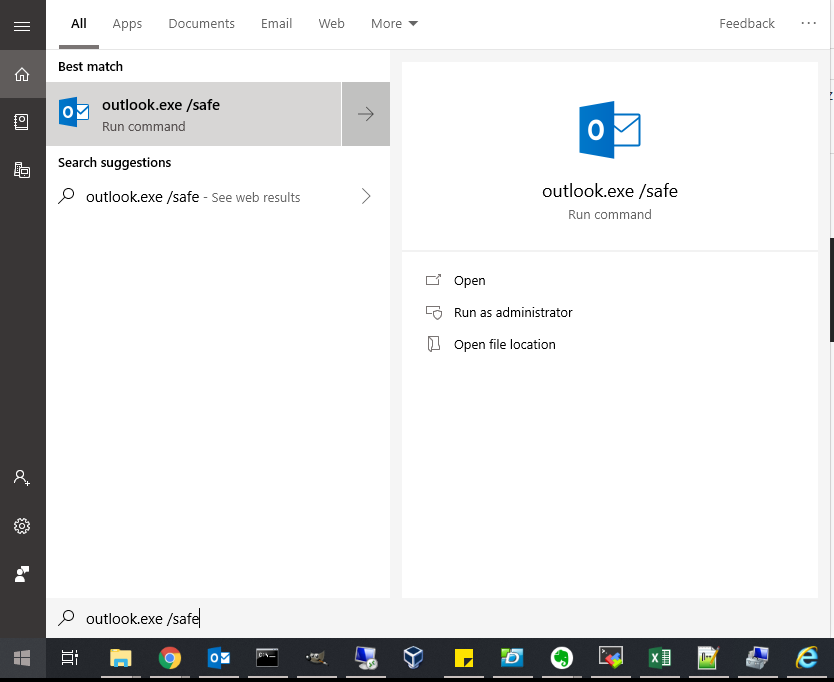
- Click on the right arrow by the search result to start Outlook.
- You will be prompted to enter you password.
This post may contain affiliated links. When you click on the link and purchase a product, we receive a small commision to keep us running. Thanks.

Leave a Reply