If you have tried to jailbreak your iPhone before, you’ll know that it is a big undertaking. There are a lot of files to download and a lot of steps to follow. The release of jailbreakme.com has changed all that. All you have to do is use the Mobile Safari to visit jailbreakme.com and slide the slider and you are all set.
As of this writing, this site can jailbreak iPhone 4 with iOS 4.0 or 4.01. It actually exploits a vulnerability of Mobile Safari to jailbreak your iPhone. Therefore, do not expect the site to work for later iOS versions.
Here are the steps with screenshots. As with any jailbreaking, back up your iPhone before you attempt it.
- Open Mobile Safari and visit this site.
jailbreakme.com
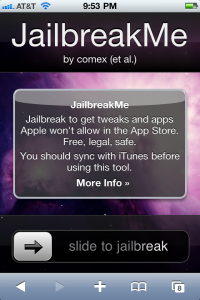
- Slide to jailbreak. The following screenshots show the progress.

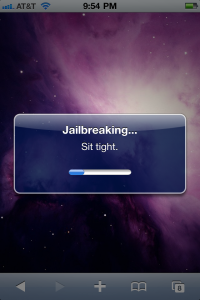

- When jailbreaking is done, iPhone reboots. You can find Cydia on the home screen.
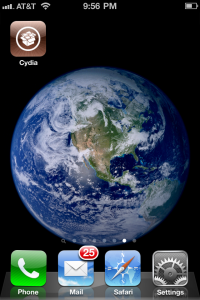
This post may contain affiliated links. When you click on the link and purchase a product, we receive a small commision to keep us running. Thanks.

This is normal jailbreak or only place a cydia app?
(sorry for bad english, i’m hungarian)
:-O lol
Installing Cydia is jailbreaking.
Ohh, thanks, i’m new in jailbreak
Cool