I was trying to download and convert some YouTube videos for my iPhone. I found the process is so easy and I’d like to share that method with you. What you need is just the free iTunes. No other paid program is needed. Here are the steps.
- Open up your favorite browser and go to youtube.com and find the video you like.
- Select and copy the URL of the video

- Go to keepvid.com and paste the URL to the URL box. Click on DOWNLOAD.

- Two links appears. Right click on the SECOND link and select “Save Link As” to save the video in mp4 format.

- Open up iTunes and click on File -> Add File to Libary to add the mp4 file downloaded in step 4 to your iTunes Library.
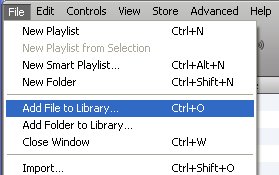
- Connect your iPhone and sync it with your iTunes library.
Enjoy!
This post may contain affiliated links. When you click on the link and purchase a product, we receive a small commision to keep us running. Thanks.

Thanks buddy !!!
Honestly thanks!!! you saved my grade at school haha!!
You’re a genius !!!