Macs Running Yosemite Freeze on Booting
We recently had some reports about Macs freeze on booting. The computers are all running the latest Yosemite. Here are the possible fixes for this […]
We recently had some reports about Macs freeze on booting. The computers are all running the latest Yosemite. Here are the possible fixes for this […]
Some users reported networking issues on the latest Mac OS 10.9 Mavericks. I got this tip from my colleague, and it seems to fix the […]

One user reported that she could not log on using her regular network account on a particular Mac computer. Her account worked on all other […]
This article is the counterpart of my previous article, in which I created a small Windows application for users to boot to Mac OS from Windows […]
We use ScreenConnect to provide remote support for our users. It has clients for Windows and Mac, which you can pre-install on the machines. When […]
I have a Macbook which was bound to an Active Directory. After I upgraded it to Lion, the AD logon stopped working. The fix for […]
Copyright © 2024 | WordPress Theme by MH Themes
Social Widgets powered by AB-WebLog.com.
