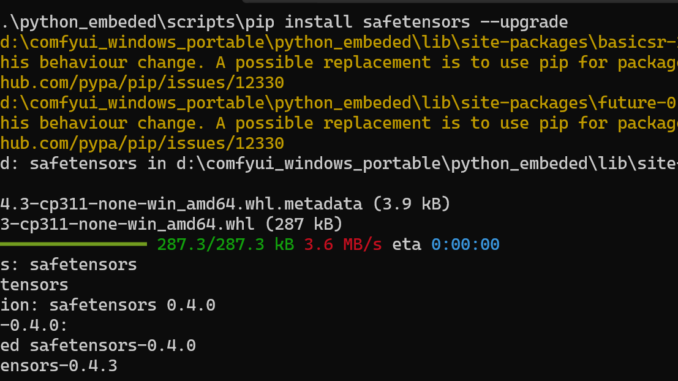
Stability AI has just made Stable Diffusion 3 available for download today. When I tried to run it using ComfyUI, I encountered this error: “Error while deserializing header: InvalidHeaderDeserialization.” After some investigation, I discovered that the issue can be resolved by upgrading the safetensors Python package. Here’s a step-by-step guide on how to fix it.
- Open a command prompt and navigate to your ComfyUI installation directory.For Windows users, you can use the following command:
.\python_embeded\scripts\pip install safetensors --upgrade
- After the upgrade is complete, restart ComfyUI.
By following these steps, you should be able to run Stable Diffusion 3 without any issues. Happy creating!
image credit: https://www.instagram.com/ai.melina.b
This post may contain affiliated links. When you click on the link and purchase a product, we receive a small commision to keep us running. Thanks.


Leave a Reply