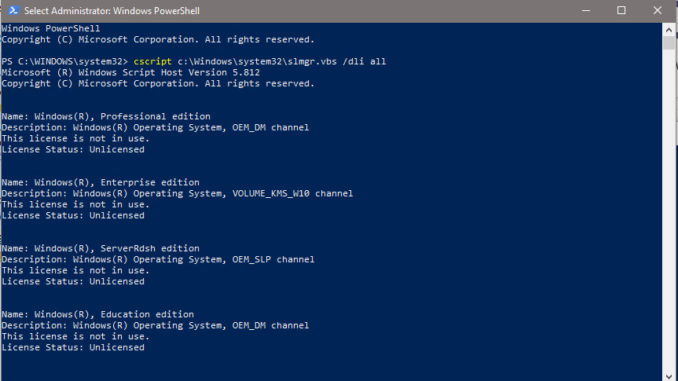
One colleague was wondering about the licenses on our KMS server. I helped him look for a list of licenses on the KMS server. Later, I found that the same script slmgr.vbs which we used before to activate the license can be used to list the licenses on KMS server.
To do it, open a command prompt or a PowerShell prompt. Type the following command:
cscript c:\Windows\System32\slmgr.vbs /dli all
Here is an excerpt of the sample output:
Name: Windows(R), Professional edition Description: Windows(R) Operating System, OEM_DM channel This license is not in use. License Status: Unlicensed Name: Windows(R), Enterprise edition Description: Windows(R) Operating System, VOLUME_KMS_W10 channel This license is not in use. License Status: Unlicensed Name: Windows(R), ServerRdsh edition Description: Windows(R) Operating System, OEM_SLP channel This license is not in use. License Status: Unlicensed Name: Windows(R), Education edition Description: Windows(R) Operating System, OEM_DM channel This license is not in use. License Status: Unlicensed
Note that if you type the command in a client OS like Windows 10, it lists licenses for client. If you need a list of licenses for server OS, you will need to type the command on a server.
Here is a sample output on a server:
Name: Windows(R), ServerStandard edition Description: Windows(R) Operating System, VOLUME_KMS_2012-R2_WIN10 channel This license is not in use. License Status: Unlicensed Name: Windows(R), ServerStandard edition Description: Windows(R) Operating System, VOLUME_KMS_WS19 channel This license is not in use. License Status: Unlicensed Name: Windows(R), ServerStandard edition Description: Windows(R) Operating System, RETAIL channel This license is not in use. License Status: Unlicensed
/dli option lists the basic information for the licenses. Use /dlv option if you want detailed information. For other options, type
cscript c:\Windows\System32\slmgr.vbs /help
This post may contain affiliated links. When you click on the link and purchase a product, we receive a small commision to keep us running. Thanks.

Leave a Reply