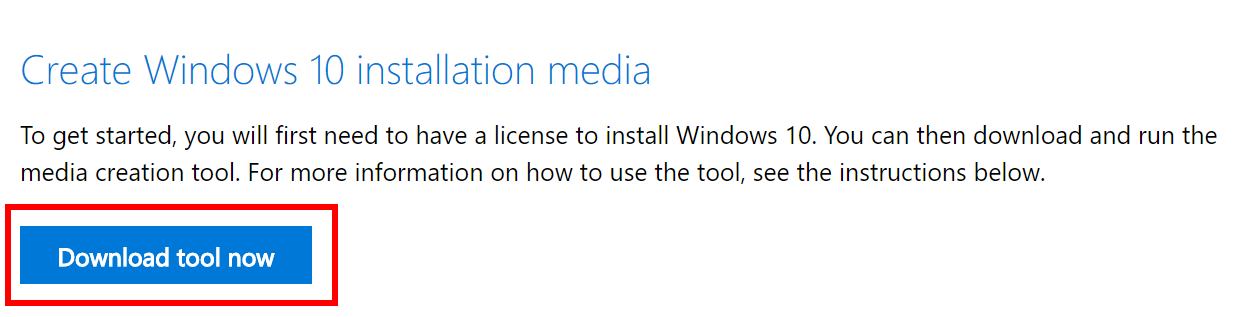
How to Create a USB Flash Drive for Windows 10 1803
Microsoft just released the newest Windows 10 1803. My machine had problems with the feature upgrade before. I always had to prepare a USB flash […]
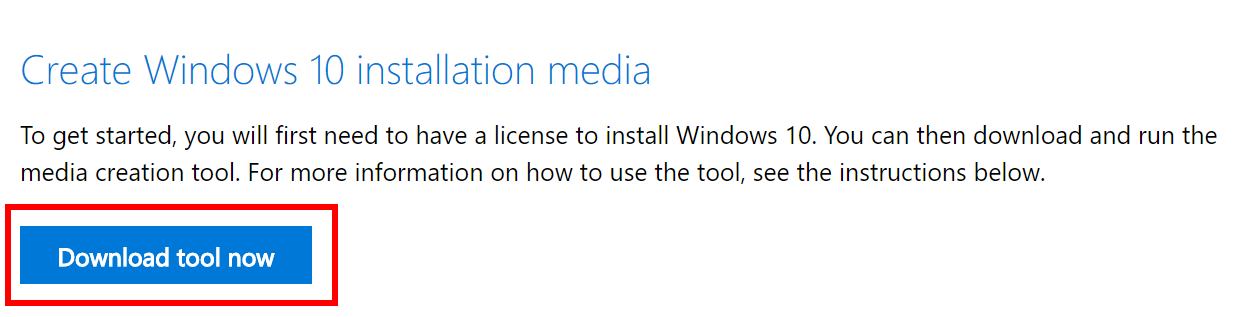
Microsoft just released the newest Windows 10 1803. My machine had problems with the feature upgrade before. I always had to prepare a USB flash […]
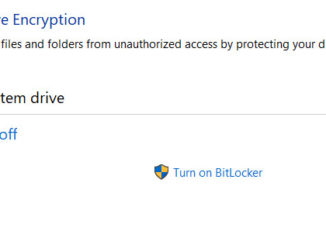
We recently encrypted two laptops using BitLocker. After encryption is done, the BitLocker keeps asking for the recovery key every time the machine boots up. […]

Quite a few people have WiFi problems after the latest Windows 10 Creators update. We found a workaround is to disable Receive Segment Coalescing (RSC). […]
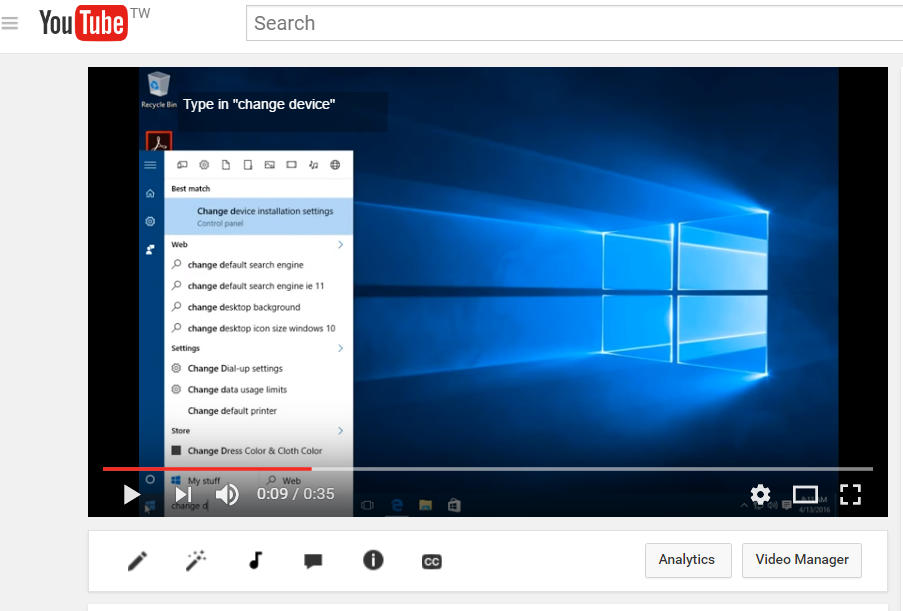
Windows 10 has a new feature to install the driver update automatically. This might create problems for bad drivers. Learn how to block this feature […]
The hibernate option is removed from the power menu. I created this short video to demonstrate on how to enable the option. This post may […]
After I upgraded my Asus X205TA to Windows 10, I found that I only have a few MB left on the system drive. I had […]
There are times when you want to reset your PC. On Windows 8, it’s two different tools. Refresh PC keeps your personal files while Reset […]
If you are like me who cannot wait for the notification of Windows 10 download, you can upgrade your Win 7 or 8 machines to […]
Move cursor to Windows button and right click. Select Network Connections. Double click on the connection you want to check the MAC address. Click on […]
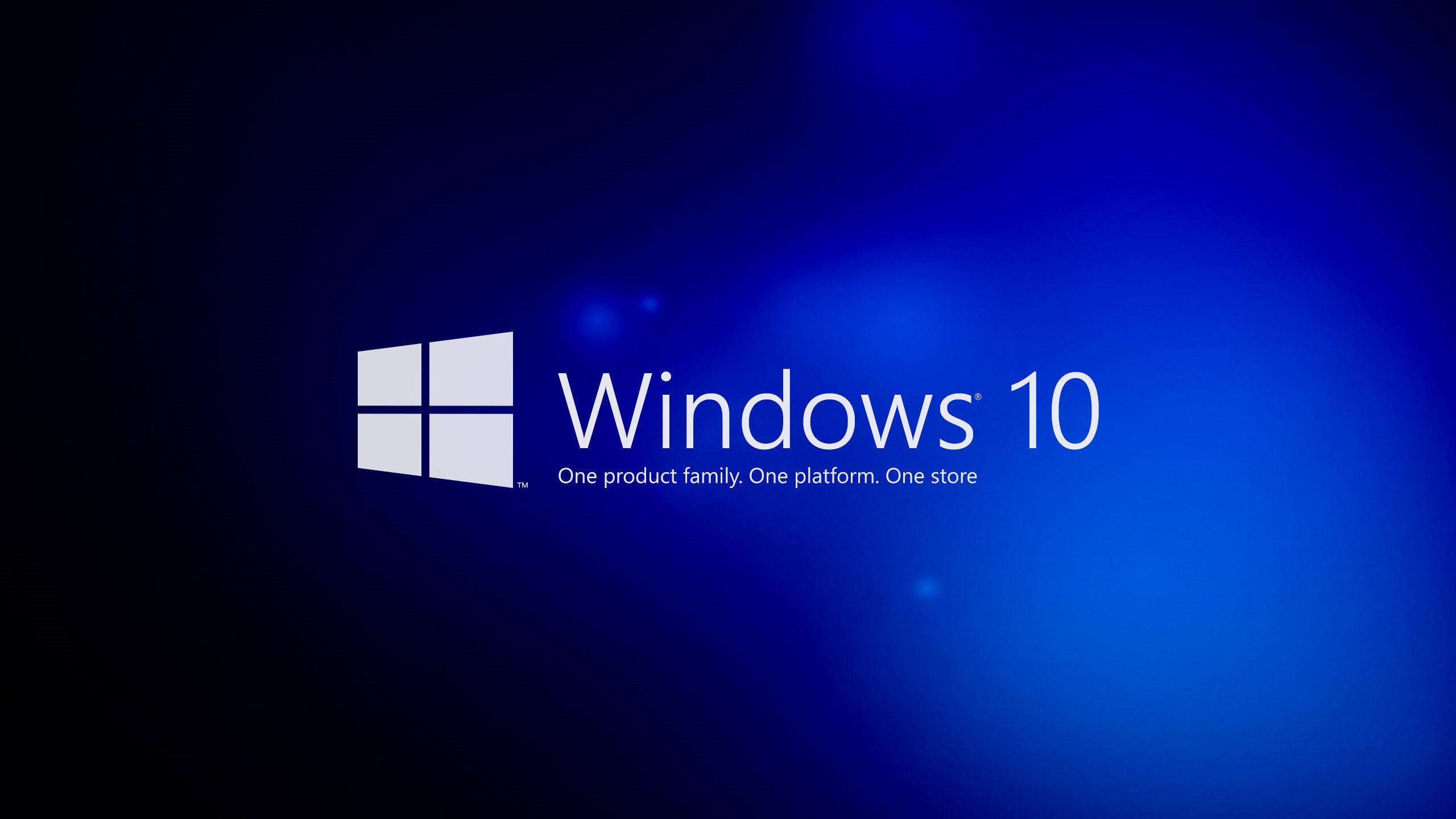
Windows 10 uses the same command line utility slmgr as Windows 7Â for activation with a MAK (Multiple Activation Key). Follow these simple steps to activate […]
Copyright © 2024 | WordPress Theme by MH Themes
Social Widgets powered by AB-WebLog.com.
