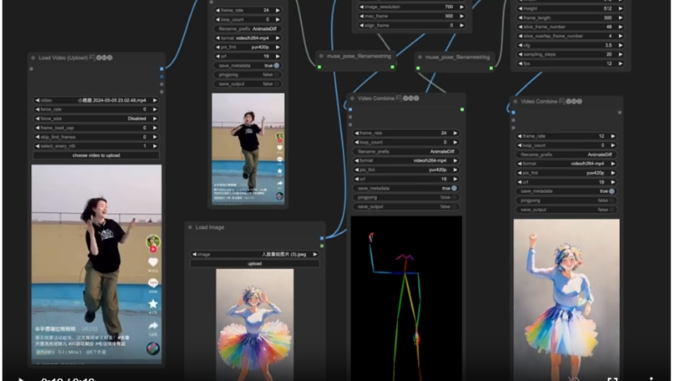
According to the MusePose readme on github: MusePose is an image-to-video generation framework for virtual human under control signal such as pose. The current released model was an implementation of AnimateAnyone by optimizing Moore-AnimateAnyone. I first learned about this on reddit and found it interesting. However, the installation was quite difficult. With help on this page, I was finally able to install it.
Requirements
- A working ComfyUI installation – https://github.com/comfyanonymous/ComfyUI
- Nvidia GPU – 3090, 4090 You might be able to get this to work with a GPU with 16GB VRAM, but 24GB is recommended.
Installation
I have the ComfyUI_windows_portable on my computer.
Python version: 3.11.6
cuda : 12.1
Python executable: D:\ComfyUI_windows_portable\python_embeded\python.exe
torch version: 2.1.1+cu121
Note that the torch version is very important. You need this exact version to follow this guide. If your version does not match, you can use this command to install the matching version. THIS MIGHT BREAK OTHER CUSTOM NODES IF THEY REQUIRE A SPECIFIC VERSION OTHER THAN THIS ONE.
D:\ComfyUI_windows_portable\python_embeded\Scripts\pip install torch==2.1.1 torchvision torchaudio --index-url https://download.pytorch.org/whl/cu121
Open up a command prompt. Type the following to change directory to the custom_nodes directory and install the necessary packages.
D: cd ComfyUI_windows_portable\ComfyUI\custom_nodes git clone https://github.com/TMElyralab/Comfyui-MusePose cd Comfyui-MusePose D:\ComfyUI_windows_portable\python_embeded\Scripts\pip install -r requirements.txt D:\ComfyUI_windows_portable\python_embeded\Scripts\pip install aliyun-python-sdk-core-v3==2.13.10 D:\ComfyUI_windows_portable\python_embeded\Scripts\pip install --no-cache-dir -U openmim D:\ComfyUI_windows_portable\python_embeded\Scripts\mim install mmengine D:\ComfyUI_windows_portable\python_embeded\Scripts\mim install mmcv==2.1.0 -f https://download.openmmlab.com/mmcv/dist/cu121/torch2.1/index.html D:\ComfyUI_windows_portable\python_embeded\Scripts\mim install "mmdet>=3.1.0"
Are you able to get MusePose to work following this guide? What is your experience with MusePose? My standard is quite high and I have not created an animation that I like. I will update this post once I have a good example.
This post may contain affiliated links. When you click on the link and purchase a product, we receive a small commision to keep us running. Thanks.

Leave a Reply