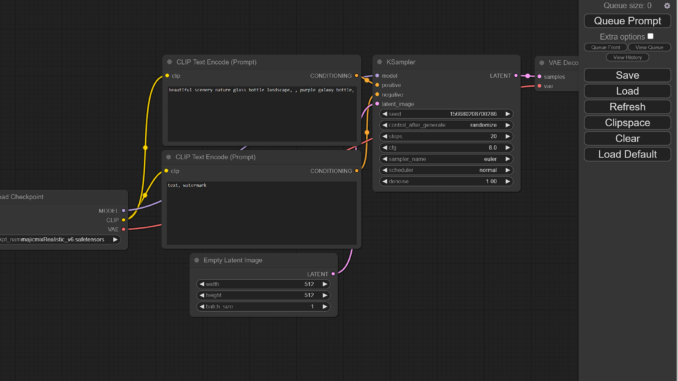
When I tried to install ComfyUI on my laptop with AMD 6800M GPU, I found that the instructions were not that great. I am sharing my steps to install it.
- Download and install git from this link
https://git-scm.com/downloads - Download and install Python version 3.11 or earlier (I use 3.10.6)
https://www.python.org/downloads/ - Open Command Prompt and change directory to where you want to install ComfyUI
- Type the following to clone ComfyUI
git clone https://github.com/comfyanonymous/ComfyUI
- Change directory to the ComfyUI directory
cd ComfyUI
- Type the following to create a virtual environment for ComfyUI
python -m venv venv
- Type the following to install PyTorch for directml
venv\Scripts\pip install torch-directml
- (Optional) Type the following to upgrade pip
venv\Scripts\python -m pip install --upgrade pip
- Type the following to install the required Python modules
venv\Scripts\pip install -r requirements.txt
- The installation is done. Just type the following to run ComfyUI
venv\Scripts\python main.py --directml
- Open up a brower and visit http://127.0.0.1:8188/
This post may contain affiliated links. When you click on the link and purchase a product, we receive a small commision to keep us running. Thanks.
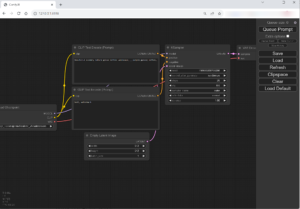

Hi, i have a problem: when i try
python -m venv venv
i get an error message
“Impossibile to execute program ‘python.exe’: not correct function In riga:1 car:1
+ python -m venv venv
+ ~~~~~~~~~~~~~~~~~~~.
In riga:1 car:1
+ python -m venv venv
+ ~~~~~~~~~~~~~~~~~~~
+ CategoryInfo : ResourceUnavailable: (:) [], ApplicationFailedException
+ FullyQualifiedErrorId : NativeCommandFailed
Any ideas?
Looks like you type the command in PowerShell. Try to do it using command prompt.
I get this issue when trying to install PyTorch for directml
ERROR: Could not find a version that satisfies the requirement torch-directml (from versions: none)
ERROR: No matching distribution found for torch-directml
What is the version of your Python? Maybe it’s too old?
3.12.1
Try 3.11.
Thank you for this!