
A while ago, I published a Comfy UI workflow to upscale and increase the frame rate of a video. When you have a lot of videos to process, it becomes very tedious. I spent some time figuring out how to batch load the videos to reduce manual input. Please read on to learn how to do this.
Requirements
- A working ComfyUI installation – https://github.com/comfyanonymous/ComfyUI
- ComfyUI Manager – https://github.com/ltdrdata/ComfyUI-Manager
- Nvidia GPU – 4070, 4080, 4090
Installation
- Start ComfyUI.
- Click on the image below and drag and drop the full-size image to the ComfyUI canvas.

- Click on Manager on the ComfyUI windows.
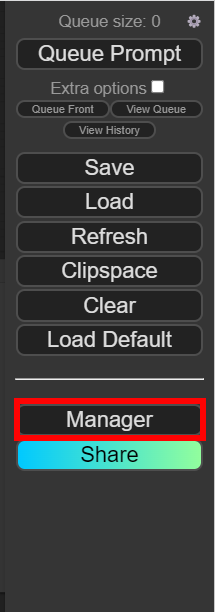
- Click on Install Missing Custom Nodes and install any missing nodes. Close the window when the installation is done.
- Click on Update All to update ComfyUI and the nodes.
- Close ComfyUI and restart it.
Example
- The usage for the upscaling and increasing frame rate has been covered in this post. Please refer to it for details.
- Enter the directory where you keep the videos and the file names with wild card. In this case, I have mp4 files in D:\test, so I entered D:\test\*.mp4 .
- Check the Extra options under Queue Prompt and enter the number of videos files you want to process in Batch count. I have two videos in that directory, so I entered 2 in the box
- Finally click on Queue Prompt to start. That’s it. It took me serveral hours to figure this out. Hopefully, this is helpful to you.
This post may contain affiliated links. When you click on the link and purchase a product, we receive a small commision to keep us running. Thanks.
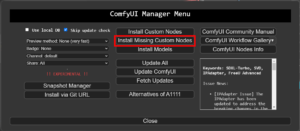
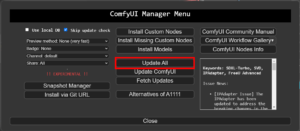



Leave a Reply