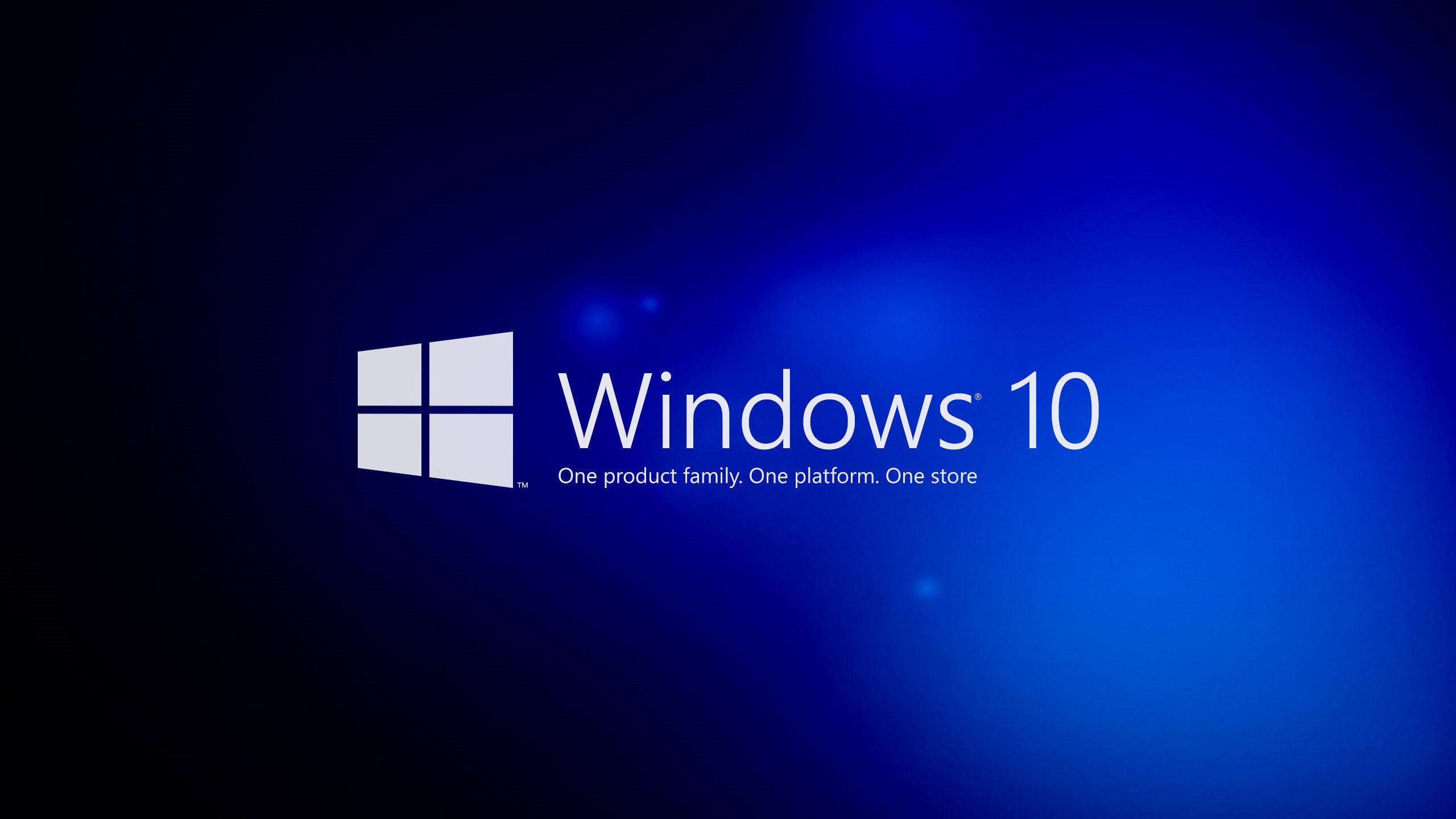
Windows 10 uses the same command line utility slmgr as Windows 7Â for activation with a MAK (Multiple Activation Key). Follow these simple steps to activate your Windows 10.
- Open up an elevated command prompt.
- Enter the following
slmgr -ipk your-mak-key-here slmgr -ato
That’s it. To learn more about this command, type the following command.
slmgr /?
This post may contain affiliated links. When you click on the link and purchase a product, we receive a small commision to keep us running. Thanks.

Leave a Reply