 A user has complained about a problem with Thunderbird for a long time. The problem is that sometimes when the user sends a message, the message got sent but then a pop up window shows up saying “Error Copying to Sent Folder”. I thought it’s related to the mail server and did not pay close attention to it.
A user has complained about a problem with Thunderbird for a long time. The problem is that sometimes when the user sends a message, the message got sent but then a pop up window shows up saying “Error Copying to Sent Folder”. I thought it’s related to the mail server and did not pay close attention to it.
I did a google search on this problem yesterday and found this page. It looked promising, so I tried it on my user’s machine. The user has yet to encounter this problem after the changes. Here are the steps for Thunderbird 2.0.0.23.
- Click on Tools -> Account Settings.
- Click on Server Settings under your account and then click on Advanced.
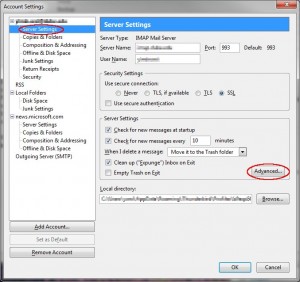
- Change Maximum number of server connections to cache to 1. The default is 5, just in case you want to change it back.
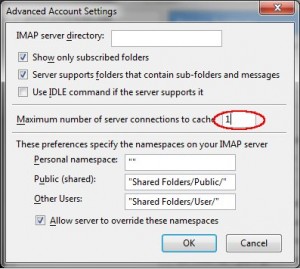
- Close all the dialogs and restart Thunderbird.
This post may contain affiliated links. When you click on the link and purchase a product, we receive a small commision to keep us running. Thanks.

Lo probé en la PC de Yanina, que es una potra, y no funcionó.
Roque, Te vamos a hacer el ORTO!!!!!! PELOTUDO!!!!
Yo lo probé en la casa de tu hermana y no funcionó, fijate en lo de la hija de puta de tu mujer.
atte.