When you try to connect to a workgroup computer from a Windows 7 machine, you might run into problems where your password is not accepted even though you are sure you typed the password correctly. The problem is not that the password is wrong; it has to do with the authentication method. By default, Windows 7 has stricter rules about authentication. You have to configure the authentication level in order for your Windows 7 machine to communicate with computers running earlier version of Windows in a workgroup.
Vistax64.com has a detailed post about how to fix this problem in Vista. You can use either the Local Security Policy tool or registry editor to configure the LAN Manager authentication level. The same fix works in Windows 7.
[ via vistax64]
This post may contain affiliated links. When you click on the link and purchase a product, we receive a small commision to keep us running. Thanks.
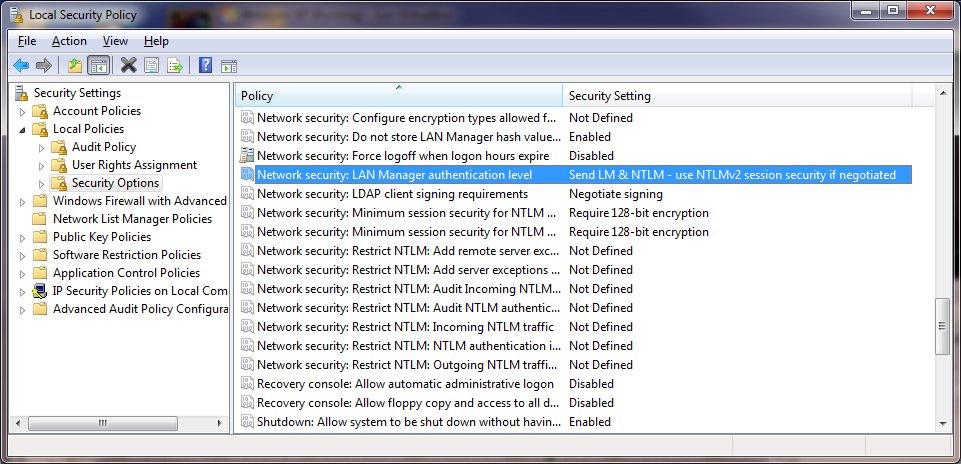

Leave a Reply