I have used Windows Movie Maker on Windows 7 to make photo slideshows. It worked quite well. With a few clicks, you can produce professional quality slideshows that you can burn to DVDs. When I tried to run the program the first time, I got this error message:
Sorry, Movie Maker can’t start. Make sure your computer meets the minimum system requirements before trying to start Movie Maker again, and the try to update the driver for your video card if Move Maker still doesn’t start.
The message also provides two links for you to troubleshoot the problem. Before I checked the links, I remembered that the Movie Maker was installed before  the Windows 8 upgrade. I tried to download the latest version and install it. Unfortunately, it did not work, either. I received the same error message. I have used Movie Maker on this machine before, so I am pretty sure my computer meets the minimum requirement. I am also pretty sure that my video card driver is up to date because I just updated it a few days ago for Angry Birds. I tried the second link provided by the error message and found a solution to my problem. According to this post, I have to run Movie Maker in compatibility mode. If you are not sure how to do this, here are the step-by-step instructions.
- Press Windows key + E to run Windows Explorer.
- Navigate to this directory: C:\Program Files (x86)\Windows Live\Photo Gallery if you have 64 bit Windows 8. Otherwise, navigate to this directory. C:\Program Files\Windows Live\Photo Gallery
- Right click on MovieMaker.exe and select Properties.
- Click on Compatibility tab. Check the box “Run this program in compatibility mode for:” and select Windows 7.
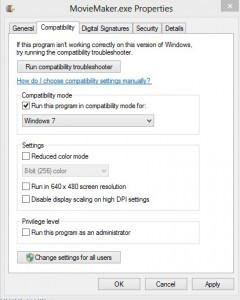
- Click on OK to close the dialog.
You can now run Movie Maker. If this does not help, there is another post which might be helpful. Give it a try and let us know.
This post may contain affiliated links. When you click on the link and purchase a product, we receive a small commision to keep us running. Thanks.
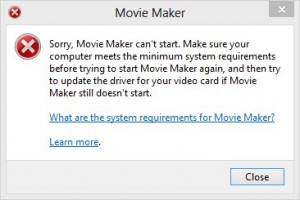

Leave a Reply