I always thought POI Explorer is the only way to add custom POIs to Mio C230. I just found out a feature of C230. Adding custom POIs is so easy.
- Find the POI set from the sites like POIfriend.com .
- Download the POI set in Google Earth format (kml).
- Create a folder called POI in the storage card.
- Copy the kml file to the POI directory.
That’s it. No lengthy conversion is needed.
[Update: 11/29/2007]
I just tried the other Google Earth format (kmz), and it works too. The kmz is a zip file of kml. The file size is much smaller, 3 KB vs 37 KB for a 10 POIs file. You can use Google Earth to manage your POIs.
[Update: 11/30/2007]
My reader reported that after adding custom POIs, the machine becomes sluggish. I also noticed that myself. So far, I only added 1564 Target POIs and when I type something in the POI search screen, there is a slight delay.
I decided to give POI Explorer a try. The internal custom POI file is called iGo.db in the MioMap folder (or MioMap2 if you use my hack). You can use POI Explorer to import from and export to this file. When I am done importing the Target POIs, I then exported the POIs to the original iGo.db. The exporting took a long time, about 20 minutes on my Acer Ferrari 3400. The original iGo.db file is 70KB. It’s now 392 KB after I added the additional 1564 POIs.
After so much trouble, you would think the performance would be better, right? Unfortunately, I didn’t notice any improvement over the previous method. Actually, the startup takes a longer time to load. I think I am going to stick to the straight kml or kmz download for now and load only the POIs I really need.
[Update: 12/21/2007]
A reader has asked for a quick run down for POI Explorer. Note that I found that POI Explorer is very buggy and it crashes a lot. I don’t recommend that you go this route. Anyway, here are the steps:
- Download and install POI Explorer.
- Turn on your Mio C230 and connect it to the computer using a USB cable.
- Mio C230 shows up as F: drive.
- Have your iGo.db file ready. It’s in F:MioMapMioMap or F:MioMapMioMap2 if you have unlocked it. Make a copy first, just in case something goes wrong.
- Run POI Explorer and click on File -> Import -> From iGo database from file (offline)… and select the iGo.db file from your unit.
- On POI Explorer, click on File -> Import -> POI from file… and select your downloaded POI file in csv format. Note that I tried kml files but POI Explorer crashed.
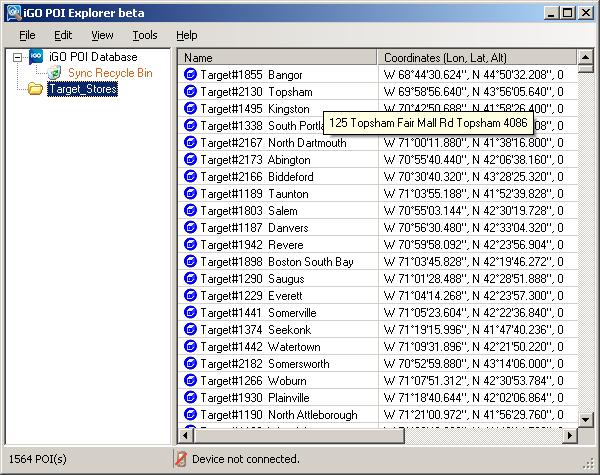
- (Optional) If you want to change the icons, you can do so by first selecting the POIs and right click and you can change icon. However, the icons are limited to the default icons. I don’t think you can use other icons.
- Click and select the folder and drag it under “iGO POI Database”.
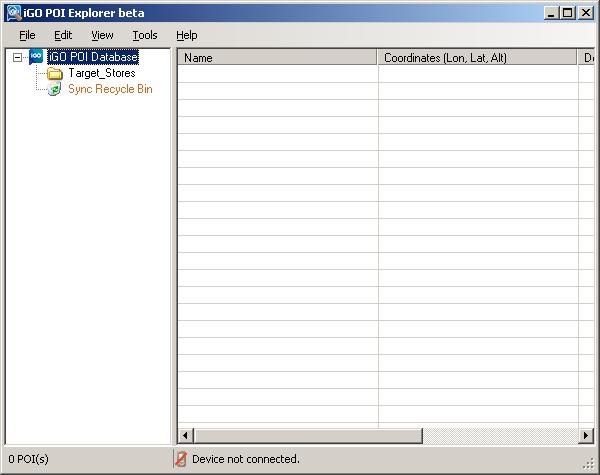
- Repeat the steps 6 to 8 for all the POI files you downloaded.
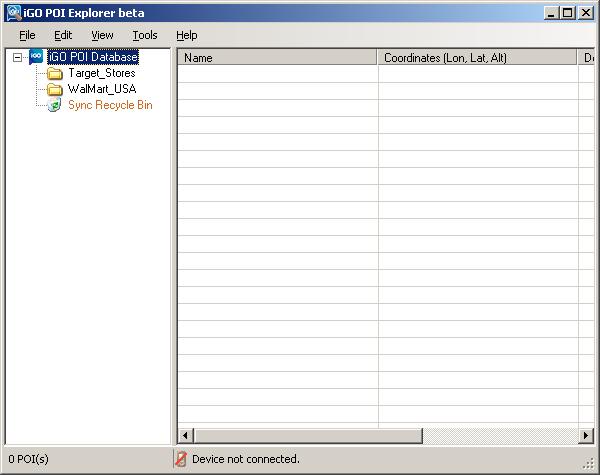
- Click on File -> Export -> iGo database to file (offline)… and select the iGo.db file in step 4 or a backup of the iGo.db file. Note that this step takes a long long time. You might want to do something else in the mean time (like donating to this site 😉 ).
- When the process is done. Copy the iGo.db back to the original folder.
[Update: 2/5/2008]
A reader has provided a link to request map files of more POIs.
This post may contain affiliated links. When you click on the link and purchase a product, we receive a small commision to keep us running. Thanks.

Joeorozo316,
On Google Earth, if you right click on a place or a folder, you can save them to a kml or kmz file. Put the file in the POI folder of the storage card and Mio C230 would recognize the kml file.
Spoke too soon. After adding more POI files I see the same long boot and search issues reported by others. The only workaround seems to be only use the SD added POI’s when necessary, and only search specific folders. As noted above searches that don’t include My POI are normal speed.
Hopefully the promised POI update by Mio will be significant.
Here is a great program I found called “POIedit”. It is available at http://www.POIedit.com It is freeware so the price is right and I do not think there is any spyware in it. It allows you to get POI’s from all the various GPS units and convert them to whatever format you want, even MIO and google earth. Hopefully, MIO quickly gets the POI database updated and we can add just a few personal POI’s via SD card that we want. Otherwise, SLUGGISH and unusable!!
I just loaded the Canada map with 12M POI on my SD card. The performance is perfectly normal. So, since maps can easily be read from an SD folder, wouldn’t it be possible to use US Mio maps from another model that have more POI as a workaround for the small POI content on the stock C230? This definitely proves that adding POI via the SD card doesn’t have to kill responsiveness.
sorry to post this in two locations, however, I think that this is the better location for this question.
are you able to use the sd card provided with the c220 with the c230? kind of like the way Benblue has done with the Canada map. Or are the formats different. Maybe there is a way to pull the map, POI, etc. from the SD card and placing it on another card to use in the SD slot. from my understanding, the sd card from the c220 has 3+ million POI’s. Just curious since adding custom POI’s seems to slow down the c230’s performance. thanks for any info.
Modowolf,
I don’t have the maps for c220, so I cannot try it myself.
Amida,
We just received one for xmas and I am planning to buy the c230, however, I was hoping that someone would have access to a SD card from a C220 and could try this before I purchase the c230. I think I would rather have the extra 2.5+ million POI’s over the the TTS feature. But if I could use the US map and POI’s from the c220 then I would much rather have the c230. maybe there is a way for me to upload the contents of the c220 sd card for you to try? Let me know if you have an idea of how I can get this information to you.
Modowolf,
You can pick a small map file and email it to me. My email address is amida_168 at yahoo dot com . I can try it out for you.
sounds good, I’ll try to do that either tonight or tomorrow sometime. Thanks!
Hello Guys
Please help me to run Israel map on C230 that purchased in US. I unlocked the device and moved the voice, lang and map to the device, voice and lang works properly, but map is still in lock. please see if you can help
Yoni
I’ve tried adding POI’s to my memory card by hand and by using the mio poi loader from their website and whenever I do, the device hangs at the startup where it says starting then after about 1 minute there is a box that pops up that says that there was an error and the device is restarting. If I take the memory card out and start the device up it works fine. also if i put in the memory card without the poi files it works fine. any ideas on what is going wrong?
Hobbozzrock,
Have you tried other sets of POIs? I read something about that MioMap is picky about POIs.
hobbozzrock,
(i got my c230 for Christmas and i love it,especially after putting the hacks on….excellent job amida)
anywho, i had the same problem with the start up hanging with poi’s on the sd card,what i found out was first the file sizes were big causing slow startup and then an error…i had to decrease the amount of poi’s i could have…some kml file sizes ranged from 20k-2megs…i then discovered that i had a corrupted kml file of all the walmarts and that caused the error…i went to poifriend.com and started using their poi’s…thay had some good selections but seemed limited to mostly the Canadian area…i live in california and rarely leave the state(maybe once a year)so i spent hours with all the different programs that have been listed and discussed and found a way to get tha poi’s i want with very small file sizes…example:all of the dairy queens in california: original kml size was 575k…i was able to shrink that down to just a 3k kmz… as of right now i have added all of the following in california to my poi folder on my sd card:Costco,Jiffy lube,Dairy Queen,Borders Books,Chilis and Best Buy’s…the total combined file sizes was originally 4.7mb shrunk down to 19kb!…the start up is as fast as it was the day i got it…no lag when searching and i have drove around to test the accuracy and it was dead on an all instances…i will be writing a step by step procedure for any one who wants to try it…this will be the way i will be doing all my poi’s…eventually i will host all the files i have created on my domain for all to down load…but i will write up the procedure first though…it won’t take long…give me a day!
Amida168,
That might be it, I might have some bad POIs.
Mythicblue,
Can’t wait for a tutorial, hope to see it soon.
Mythicblue,
That’s awesome. Will eagerly await your instructions and files!
well here it is for what it’s worth…its the best way i could figure out how to get the poi’s i wanted at a size that would not lock up the gps or cause lag…if any one has any changes,additions or subtractions please let me know…or if you have a completely better way… http://www.myfabrik.com/mythic/public/mythicblu/
Mythicblue,
Thanks! The information you provided is great.
mythicblue,
Thanks for the info, great tutorial.
mythicblue,
your instructions work like a charm. no slowdown at all. great!
thanks a lot!
mythicblue
do you know when you will be posting the files for POIs in California?
i will have the California points of interest posted soon…i have had the flu for the past couple of days…getting better now
Mythicblue,
I am sorry to hear that. I hope you would recover soon.
Guys
Why no one can help me ?
I asked help with loading Israel map to mu US c230, I bought it in US with US maps pre-loaded. when I add the Israel map to the MAP directory the device pop-up massage “map locked” what should I do ? and clue ?
Thanks
Yoni
does anyone here use Vista?…i have been trying to get iGO poi explorer to run…it will fire up but as soon as i click file or any of the buttons it crashes…
Mythicblue,
I use Vista and I found that iGo POI Explorer is very buggy. It crashes a lot on my system. I don’t recommend it.
I’ve been wondering if it is possible to record a track log and be able to use it as a route at some point later in the future. I’m not the only one who has wondered about this.
I was reading an older post in ilovemymio. On April 3, 2007, WUG wrote:
“I hit it [export button] and it saved a GPX file to my SD card. I went to the gps visualizer site and it plopped my route to a Google Earth sheet. What is even cooler, on that same site, you can convert your GPX file to a KML file.”
Is that true? And, based on what you stated at the start of this thread, could you not those kmls on the SD card as POIs, creating a route?
CD,
I tried to save the route generated by Google Earth to a kml file and load the kml file to C230. The results were not so good.
I read that someone in gpspassion is interested in doing the same thing. Google Earth’s kml is pretty easy to parse, but the question is what format does MioMap use for route.dat. If we can figure out the format, we might be able write a program to convert the Google Earth route to MioMap route.
Thanks for the heads-up. I think that it would be great to be able to create a route from a track log. Because a GPS cannot account for routine day-to-day traffic, it could be that sometimes an ‘ideal’ route may exist that the GPS would not normally calculate. It would be great to be able to drive suxh a route, record it and give it to others to use as their routes.
CD,
I often use via points to plan the routes I want. If you haven’t done it yet, give it a try. I think it’s a lot easier than recording the track logs and find a way to convert them.
mythicube,
I hope you have recovered from the flu-like symptoms you had. Thanks for your great tutorial on adding POIs. Have you had a chance to post the California POIs yet?
sorry for the delay…been busy…i posted 11 business pois for California in a rar file as i get more done i will post them…
Like the poster in comment 55… I also tried the Canada map, and I noticed that it was quick despite the massive number of 12m POIs included, and realised after looking at the files on my MIO C230 that the POIs must be embedded in the map files. I knew that previous mio models had higher numbers of POI. So the solution is simply to find slightly older maps.
So that’s what I did. I figure this is legal but hey I may be wrong. I downloaded 2007.1 maps for US and Canada from the internet using utorrent and found that they worked just fine with my existing license. Because I didn’t need to change the license I see nothing wrong with doing this – right?
The 2007.1 maps I downloaded contain a vast number of POIs, many many more than included with the MIO C230, and each state map is a bigger filesize because of this.
To fit every state with the extra POIs inside the MIO needs some shuffling around. SO IT’S A GOOD IDEA TO BACKUP EVERY FILE ON THE MIO FIRST TO YOUR PC. The US maps included inside the MAPS directory on the internal flash memory inside the MIO C230 when you buy it from the store add up to 880mb excluding baseline.fpl and USA_waters.fbl. So I deleted all the maps except basemap.fbl and USA_waters.fbl which gave me 880mb of free space. Into that free space i put approximately half the maps I had downloaded as near as 880mb as I could get. I put the remaining maps including Canada onto the SD card inside the newly created folders MioMaps/MAPS/ and that left me 110mb of space on the memory card – if I ever need it.
So to summarize I have all US states + Canada and many extra millions of POIs working at regular speed in my Mio C230, no delays or noticeable lag from the extra POIs. I have the maps split approximately 50/50 with half on the internal flash memory and half on a 1gb SD card.
The only thing I did was buy the cheapest 1gb SD card from circuit city I could find – $13 approx. All this using the existing license!
I meant to say:
Like the poster in comment 54…
Chris,
Thanks for sharing. I think that as long as you don’t use a pirated license.db file, you are fine on the license issue.
Hi All,
I think this a very basic question I have. Could you help me.
I am trying to add some POI’s that I use often, like my cousins house, wife’s office etc. Is there a way from C230 that I can add these directly. I dont want to use the PIO loader , google maps etc. Cant it be done directly from the MIO C230? A few POI’s which we use say once in a couple of months etc
Thanks
Vivek
Vivek,
Once you find these locations on your unit, just switch to Map mode. Touch the lower part of the screen and add them as POIs.
For those c230 owners looking for millions of POI’s for their state, my I point your attention here.
Earache,
Thanks so much. I wonder if someone could request all 50 states. 😉
amida168,
It looks like he will if all 50 are requested individually. I thought your blog would have created enough traffic to the forum link.
He is serious about donating to a charity for his efforts…a small price to pay for a major effort of convenience.
Earache,
I checked the click through traffic. There are only 3 clicks to the link you provided. Not a lot of people would read all the comments. I’ll update the post and see if it gets more traffic.
earache and amida168,
website is giving you old 2007.01 map with more POI(12M). I will prefer new version of 2007.10 map with less POI (3M).
I can not get the page http://www.myfabrik.com/mythic/public/mythicblu/ to load.
I would love to know how to reduce the kml sizes,as i need to get thousands of pois on my mio230. anyone else know where i can get the info?
it is loading fine for me, hoop maybe some congestion or something….try again
hello, i’m a noob. please help
i just got my mio230 and downloaded pois for cal.
saved the pois to ‘poi’ folder on sd card. but not able to access it. the file type is fbl
did i do something wrong?
Ginobe,
fbl file is map file. Please see this post about how to put the map file in the proper location.
I got the poi instructions fromhttp://www.myfabrik.com/mythic/public/mythicblu/ and they worked. Thank You!! I added about 15000 pois in one small file, however the mio still loads slow and the search is s-l-o-w. Would it be any quicker if I divide them into smaller numbers lik maybe 1000 or less? If anyone can help Iwant to add about 60,000 total for my job. Any help would be appreciated.
Can you tell me if I can put POI’s on my SD card? I’d like to do something like every McDonald’s in the country w/their own arches icon.
Billy,
This whole post is about adding POIs. Please read the post and you’ll know how to do it. The problem is after you add POIs to your Mio, the search POI function slows down greatly. BTW, it’s easy to add POIs but it’s not easy to change the icon.
Sorry, I did not clarify. What I am trying to do is store my POI on my SD card and not cause slowdown if possible. I don’t know the structure, nor do I know how to check to see if they are being read.
Nevermind. I figured out what the issue was. I was trying to import a bunch of them from my garmin but they didn’t have the name field and they were all coming up as POI.