I tested the route management from this thread and found it quite useful. I have decided to publish this interim release. This release has many more files. If you have not moved some of your map files to the storage card. This is the first thing you will have to do. This release uses about 9 MB of space. The stock Mio C230 has about 5 MB of free space, that means we need about 4 MB more. Please see this post to move some map files to the storage card before you begin.
Here are what’s new about this release.
- Route management.
- New game ICBM.
- DATA.ZIP now includes EASY route option.
BEFORE YOU FOLLOW THE PROCEDURES TO MODIFY YOUR MIO C230. YOU KNOW THAT YOU MIGHT RENDER YOUR C230 UNUSABLE AND YOU MIGHT VOID YOUR WARRANTY. YOU DO THIS AT YOUR OWN RISKS. THE FOLLOWING STEPS HAVE BEEN TESTED ON US MODEL OF MIO C230 ONLY. THEY ARE NOT MEANT FOR MIO C230 PURCHASED IN OTHER COUNTRIES.
Background
Before you begin, make sure you read the post entirely and you have no questions about each step. A little background might help you understand what you are doing. By default, Mio C230 executes MioMap.exe in the MioMapMioMap folder on the internal flash disk when starts up. We want to rename the original MioMapMioMap to MioMapMioMap2 and put the unlocking scripts in its place. This way, we trick the unit to run the unlocking scripts. The zip file you are going to download includes 2 folders (MioMap, Script) and 1 zip file (DATA.ZIP). MioMap folder contains the unlocking scripts, it goes to MioMap directory on the internal flash disk. After copying, its path is MioMapMioMap. Script folder contains applications and other support files, it goes to root directory of the internal flash disk. DATA.ZIP adds the Exit Door to MioMap, so that you can exit out MioMap without other application or hard resetting your unit. Other changes are included in DATA.ZIP file (Export track log button and EASY route option). It has been reported that the DATA.ZIP file is not compatible with EU model. You’ll need to modify your original DATA.ZIP by following this post.
Step by Step Instructions
- Turn on C230 and connect it to the computer using a USB cable(not included in the package).
- The internal flash disk shows up as a flash drive called Mio Device. Mine is assigned as F drive. I’ll use F drive in the following steps. Substitute it with the actual drive letter of your system.
- Rename the folder F:MioMapMioMap to F:MioMapMioMap2 .
- Download MioC230r3.1.zip from this site .
- Extract MioC230r3.1.zip and find the two folders MioMap, Script and a file DATA.ZIP. (DO NOT UNZIP DATA.ZIP)
- Copy MioMap to F:MioMap and copy Script to F: . After you are done, there are two folders (MioMap and Script) under Mio Device. There are two folders (MioMap and MioMap2) under the first level MioMap. This is the screenshot of the directory structure. The downloaded folders are in red rectangle.
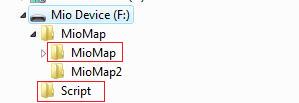
- Make a backup copy of your DATA.ZIP in F:MioMapMioMap2 and replace it with the DATA.ZIP in step 5. If you want to keep your own DATA.ZIP or if you have an EU model, please see this post to modify it by yourself.
- Disconnect Mio C230. The device soft reset automatically. If for some reason, the device didn’t soft reset. Use the switch on the back to do a hard reset.
- You are presented with this screen. Tap the right unlock icon to run the script to unlock the unit or tap the left GPS icon to run MioMap directly. If you decide to run MioMap directly, you can exit MioMap from the main screen to get back to this screen.
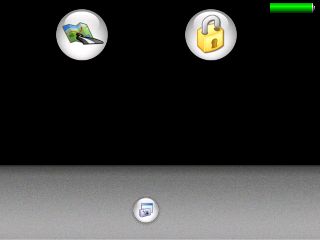
- C230 soft resets again. Here is the screenshot of the device after unlocking.

Mini Manual
After unlocking, notice there is a small icon “ab” in the top left corner. If you tap on it, it opens up an on-screen keyboard. You need a stylus to us it. Make sure the cursor is in the input field of the window when you use it. Tap it again to close the on-screen keyboard.
Here is the brief description of each icon:
- Paint: Invokes JZPaint16, a paint program for creating bmp files. Note that whenever you save a file, it takes a long time and the screen freezes during the process. Just wait a few moments.
- Calculator: Invokes MyCalculator. To exit out MyCalculator, tap About and then the “X” in the about screen.
- Lights On*: Invokes LightsON. The goal of the game is to turn all lights on.
- Free Cell*: Invokes FreeCell, a poker game. When the game runs, it only covers part of the screen.
- ICBM*: The classic Missile Command clone game. * – Some readers have reported problems running these games. If you have same problems, please don’t use them.
- Restart: Soft resets the device. You might want to restart your machine whenever some applications crash or the desktop is in a strange state.
- Resinfo: Invokes Resinfo. It shows you some resources informations for your device. Kinda like task manager in Windows. You can use it to terminate applications or processes.
- Snapshot: Invokes CapScrUtil. A screen capture utility. Remember to store the image to either Storage Card or My Flash Disk for easy access to the screenshots.
- Routes: Route Management. See the Note section for instruction.
- Settings: Invokes MioUtility, a control panel like application for adjusting backlight, volume, screen, power, date/time and language.
- GPS: This runs MioMap.
- Media: Invokes TCPMP. This is a versatile media player. It plays various video formats and MP3. It can also be used to view photos. I added the plugin to play FLV video downloaded from YouTube or other flash video sites. Plugins for playing Podcast video are also included.
- Explorer: Invokes FileMan CE, a file manager for CE devices. You can use it to launch other programs not on the desktop.
- Photos: Invokes GQe. You can use it to view photos on the storage card.
- Notes: Invokes PocketNotePad, a notepad program for creating/viewing text files.
Note
- If you want to use your own background image, just create a 320×240 bitmap file. Name it back.bmp and put it in the F:Script folder. I have also included a clown fish background image in that folder. To use it, just rename the original back.bmp and rename the F:Scriptback-clownfish.bmp to F:Scriptback.bmp .

- If you want to change the icons(shortcuts) on the desktop, you can do so by editing the file F:Scriptmain.ini .
- You will need to hard reset Mio C230 every time you disconnect the unit from the computer.
- If for whatever reason, you cannot exit a certain application, you can use Resinfo to terminate the application. Tap the “ab” icon on the upper left corner. Tap “Ctl” and then “Esc” on the on-screen keyboard, this brings up taskbar. Once taskbar appears, tap “Programs” and then “Resinfo”. Use “Tasks” tab of Resinfo to terminate the application (task). You might want to soft reset (restart) the unit.
- Route management lets you Save/Load/Delete/Rename routes. The default location for routes is at F:Routes. If you have saved your routes in other location, you can move them to here. To save a route, start MioMap. Plan a route as you wish. You might want to disable off-route automatic recalculation(Home -> Settings -> General -> Off-route recalculation) when you plan a route. When you are done planning, exit MioMap. Then click on Routes icon to run the route management program and click on “Save current Route” to save it. To load a route, click on Routes icon. Then click on “Load a saved Route”. Pick the route you want and click on OK. The MioMap starts up automatically with the route your picked. The other functions are pretty self-explanatory.
Backing Off
If you don’t like it the way it is, you want to undo everything. Here are the steps.
- Turn on C230 and connect it to the computer using a USB cable.
- Rename the folder F:MioMapMioMap to F:MioMapMioMap3 and rename the folder F:MioMapMioMap2 to F:MioMapMioMap .
- Restore your original DATA.ZIP to the F:MioMapMioMap .
- Disconnect the cable and hard reset C230 using the switch on the back.
If your Mio C230 is not working at all even after you perform the aforementioned steps, you can use the DVD that came with your unit to restore it.
MISC
Don’t forget the other posts about Mio C230
- Updating SpeedCam file for Mio C230
- Adding Custom POIs to Mio C230
- Adding Canada Map to Mio C230
- MioMap 3.3 Skins for Mio C230 (split screen!)
If you don’t have a Mio C230 yet, you can consider buying it from Amazon.
I published the original unlock guide on 10/31/2007. The guide is a FIRST and ORIGINAL unlocking guide for Mio C230. The guide has made hacking/unlocking Mio C230 possible and it has inspired other efforts for making Mio C230 a wonderful device to own. If you find my articles useful and you would like me to continue this project, please consider making a donation to my site. Thank you!
This post may contain affiliated links. When you click on the link and purchase a product, we receive a small commision to keep us running. Thanks.


Gr1phOn,
In fact, I was working on a new post detailing DATA.ZIP tweaks yesterday. Please come back later today to check it.
Hello,
1.Does the above procedure will allow me to add maps of europe?
2. for adding just maps, and not convert the PNA to PDA, do you have simple procedure?
Thank You for you wonderful work!!
Yos Hor,
1. The unlock lets you run other applications. You can add maps regardless of if you unlock your unit or not.
2. I have a post for adding Canada Maps to US Mio C230. You can see the link in the MISC section of this post.
For maps of Europe, you have to purchase the maps from Mio. There are some pirated maps out there, but those infos are not allowed in this blog.
Thanks.
Amida,
I have been following your work since I received a C230 under the tree a few weeks back. I applaud you for innovations you are sharing with all of us. I unlocked my unit with version 3.0, and have noticed a few items of concern. It seems that randomly when I go to pull up the virtual keyboard that the screen initiates the 90 degree screen rotate. Once the screen rotates, the touchscreen seems to become inactive and the system locks up. Is there a way to disable this function? Also, if I open the calculator, lights on, or free cell, I cannot close them without using your task manager function. Not really a problem, just want to be sure I am not doing anything incorrectly. One more question, have you tried to use any sort of powerpoint, excel, or word viewers with the C230?
Thanks for all of your effort,
Berto
Berto,
Thanks for your praise. I am aware about the virtual keyboard issue. I usually click the restart button when that happens. I haven’t figured out a way to prevent it from happening.
To exit out the calculator, you click on “about”, then click on the “x” mark to the right of the about screen. There are some problems with LightsOn and FreeCell. You are not doing anything incorrectly.
I have tried powerpoint, excel, word and pdf viewers with the C230. They are from WestTek.
http://www.westtek.com/pocketpc/office/
hello All
Some new games :O) Tested and working and FUN!!!
ballbreaker.exe and pipes.exe
download the rar file HERE :
http://www.mediafire.com/?5moyywtot1y
Now unpack the 2 EXE files into \Script\new folder
unpack the 3 Icon files to \Script\icons\
You notice that there are 3 icon files but only 2 games
The 3rd is for the shortcut to the application ScreenRotate.exe in Script folder
You need to run it before you want to play either of the 2 games . I also noticed freecell is much “friendlier†to play with the screen rotated !
After finishing you might have to hit screenrotate 3 times to have the screen rotate correct around ..
Lastly you need to edit your main.ini(or whatever you have as your games page ini file )
Add :
#To rotate the screen. X AND Y position you will have to detrmine according to your setup
ICONXPBUTTON
x = ???
y = ???
Command = \My Flash Disk\Script\ScreenRotate.exe
SizeNormal =64
SizePushed =64
ScaleAlpha = 100
IconNormal = \My Flash Disk\Script\icons\flipscreen.ico
ScaleAlpha = 100
IconPushed = \My Flash Disk\Script\icons\flipscreen.ico
# and the once for the game again X and Y position you have to determine
ICONXPBUTTON
x = ??
y = ??
Command = \My Flash Disk\Script\new\BallBreaker.exe
SizeNormal =64
SizePushed =64
ScaleAlpha = 100
IconNormal = \My Flash Disk\Script\icons\ballbreaker.ico
ScaleAlpha = 100
IconPushed = \My Flash Disk\Script\icons\ballbreaker.ico
ICONXPBUTTON
x = ??
y = ??
Command = \My Flash Disk\Script\new\Pipes.exe
SizeNormal =64
SizePushed =64
ScaleAlpha = 100
IconNormal = \My Flash Disk\Script\icons\pipes.ico
ScaleAlpha = 100
IconPushed = \My Flash Disk\Script\icons\pipes.ico
I have included the icons I made for the games but of course you could use your own ..
Have fun
Ps. I love ballbreaker I only make it to 15
Contact303,
Excellent! You even included the icons. That’s awesome! I can incorporate these to my next release. Thank you.
NO NO NO
Thanks you amida
You opened the door not me …I just explorer and find things ..
Love the sliding door you gave me
i done one right one left so i jump from games.ini (Yes it works in script\icons) to main.ini …
You should use this for the next realeae …2 pages …
Keep up the good work …
Anyway this is mine with added features …
How do I get back that when connecting to the PC, it doesn’t reconize the mio. I used to be able to charge on the PC and program routes before taking it to the car. Now everytime I plug it in it connects as a device. The Canadian map update worked very easily. Thanks,
Brian,
If you turn off the device and connect it to the PC, the unit charges.
That works,
Thanks,
Brian
Some more for the masses :))
3 more games with icons
same procedure
Paste them where you want but keep em close to the ScreenRotate.exe shortcut as these need to be played with the screen flipped as well
Also guys whn you create your ScreenRotate shortcut make sure its no furthwr then 3rd position along the screen
So x should be 128 or lower y you can choose yourself
this ensures you can reach the link even when the screen is rotated
http://www.mediafire.com/?brjdtozym0r
Amida
a quick question about something completely different
If i update my mio speedcams
The official way using mio software this does not work of course
But if I rename my original data.zip temporary then use update tool it works file
Question
After the updated cam poi are loaded …you think they will stay if i then move back to the hacked data.zip ??
So really iam asking where are the speed cams poi´s stored and will changing the data.zip to hacked after update delete the new cam poi´s??
Any thoughts on this ?
Contact303,
The file is at MioMap\MioMap2\POI\SPEEDCAM\SpeedcamUpdates.spud . I think if you change the DATA.ZIP back, the cam pois are gonna stay. The info is not stored inside DATA.ZIP.
Oh, BTW, thanks for all the games. 🙂
I just had a warning pop up after a spontaneous re-boot saying that the free trial of TMC software will run out on 2-10-08 and if I wanted to buy a license, I had to go to Mio’s website.
I don’t think the C230 had traffic capability – is this a result of the unlock? I imagine I should I just ignore?
Also, do people have problems with the following:
* Intermittant, spontaenous entry into airplane view
* Spontaneous reboots
Thanks.
Hdfan,
I got the message too. I think it’s safe to ignore it. I didn’t experience the symptoms your described.
Geocaching is quite popular. I was wondering if there had been any attempt to run SirfTech. From what I gather, it let’s your position be updated continuously rather than every 50 feet. I ran across it here:
http://forums.groundspeak.com/GC/index.php?showtopic=180609&hl=sirftech
SirfTech’s homepage is at http://w5.nuinternet.com/s660100031/SirfTech.htm and mentions running on a Mio C310.
GPS777,
I have not tried SirfTech. There is a program called NoniGPSPlot that might work for your purpose. The home page is here.
http://aeguerre.free.fr/Public/PocketPC/NoniGPSPlot/EN/capture.php
Ameridan has made a package for C230, you can download NoniGPSPlot here.
http://www.mediafire.com/?0ht4gnamd5t
Amida,
is there any way to hide / deactivate the on-screen keyboard (so that “ab” in the top left corner is not visible), as I do not need it?
Thank you for all your work on this!
Thanks! NoniGPSPlot does run. Now if I can just figure out how to work it.
Does the calculator have an = key? I assume it’s off the edge of the screen or something.
GPS777
The calculator is “different”. You don’t need an = because the result window is live.
If you find a more mainstream calculator that works on the C230, we’ll include that instead, but this one does have many features, doesn’t crash, and isn’t a memory hog.
Hi ppl I was wondering could u guys help me put a map of romania on my C230 because I think I tried all of the posibilities and it doesn`t work.
If someone could help me I would appreciate it very much, my moi c230 is an EU model I think because i bought it from austria.
Thanks y`all
Gadgetguy,
You’ll have to modify two files: Script.mscr and MioNav.mscr in Script folder. Find the following line:
Run(“\My Flash Disk\script\keyb.exe”)
and comment it out
#Run(“\My Flash Disk\script\keyb.exe”)
Regarding my other comment I allready have the map if someone could just tell me what to do so my c230 recognises it, that is all I am asking 🙂 thx again
Gabi2383,
If you bought the maps from Mio or iGo, you would get a valid license.db for your maps. The discussion of unlicensed maps is not allowed in this blog.
I had the license.db but it didn`t work with this model, to understand me better I had purchased the maps of eastern europe for another model and now it doesn`t work.
Thx anyway I`ll try somwhere else
Gabi2383,
The license.db is tied to your previous model. I don’t know Mio Tech’s policy. You might be able to get them to send you another license.db if you bought it from them.
They don`t do that around here I went to the store and they told me that I should buy it one more time if I want to use it with 2 devices so… I started looking somwhere else for the answer and here I am… 🙂 but i`ll keep looking until I find the way if not from here from another place, Thank you very much for your time and understanding
Contact303,
I created multiple desktop as you did. I noticed when you rotate the screen, an orange rectangle displays. How do you do that? Mine just shows a portion of the unrotated screen, which I’d like to hide.
Thanks!
Amida
I believe on mine it shows the wallpaper ..the orange mio wallpaper
I run the screenrotate link from games.ini so the 2nd page and when i hit screenrotate the bottom bit indeed shows a bit of the wallpaper
This piece comes form the WINDOWS wallpaper …
Look for wallpaper.bmp in /WINDOWS/
I was working on changing this one as well to be black but I like the mio wallpaper really as it looks kinda cool when flipping and BTW its the wallpaper that loads when you (hard) restart your mio and get to the 1st menu . or when it switches to GPS it shows this one as well
You Bring on the next realease for the masses”:O) BUT WAIT
I might have a game that has to be included
testing tonight tell you later …
Thanks Amida
Amida
i tested Space invaders and unfortunately i have to report this cannt be played correctly with the stylus hence it s a NO … :((
Wow, this is great!
I’m picking up a C230 tonight and I already have some hacks to try out on it.
Thanks for posting all of your work and findings.
Contact303,
Thanks for all your works. I wish there were some hardware keys on C230 so that we can use some applications/games that require them.
Regarding the new release, I am afraid it’s going to be a while before I can post it.
Strider_mt2k,
You are welcome.
Amida
no worries Iam well ahead of the current release so obviously it dont bother me too much
you take your time and get it right and good looking 🙂
I picked up my c230 v3.3 last night.
(Cool unit in itself!)
After driving around and playing with it stock I applied the unlock stuff per instructions.
ICBM doesn’t work for me either but everything else appears to work great!
I was a PalmOS enthusiast a few years back and TCMP was the best back then as well.
FLV Video support is MOST appreciated!
(Looks like I’m going to be doing some reading on WinCE too!)
Now I’m curious if this thing can handle above a 2GB SD card!
Thanks again!!
It does.
SDHC class 2,4, and 6.
😮
Hi, I have a Mio C230 but I can’t put Brazilian Maps on it. I could unlock it but I have no success when I put the Brazilian maps on it.
I have a friend with an unlocked mio C220 and put the Brazilian Maps and works fine. I’ve tried to put the same maps he is using on his C220 on my C230 but it’s not working.
Why?
Do I have to do the same procedure as put Canadian Maps descibed in other topic?
Thank you very much!
Best Regards!
Alexandre,
Your friend’s C220 might have the correct license.db file for the Brazilian maps while yours doesn’t. I don’t know where you can get the license.db. You can try contacting mio-tech of your region.
I connected my C230 to my PC using USB cable. But no additional USB removabale drive was shown under my computer. can someone helps?
Simon,
You need to turn on the device first, before you connect it to your PC. Otherwise, it just charges.
@Amida –
Your quote “I have tried powerpoint, excel, word and pdf viewers with the C230. They are from WestTek.”
Did they work?
CD,
They did work but they are not free.
Gotcha. Thanks.
Thanks Amida
Also Contact303
Thanks to you guys I now have some cool games.
Amida,
Did you ever find a calendar that works with the 230? I don’t mean a fancy guy that you can add dates and reminders to…. just a simple calendar function.
CD,
Nope. 🙁 I was looking for a simple scheduling program that can do alarm. However, I have not found one that works.
Okay, thanks.
I don’t really play a lot of games, so I was going to move Lights On and Free Cell to my SD card and put something different on my desktop. I thought a calendar might be nice. I wonder what else I can think of….
Hello
I have more up to date of Canada maps if anyone is interested or if I can send it to you and you can upload.
2007.07