You just tried out a new driver for your device and it did not work. It might be useful to uninstall the device completely and start the installation fresh.
To uninstall a device, do the following steps:
- Log on the computer using an admin account.
- Click on the Windows icon and type device manager.
- Click on Device Manager under Control Panel.
- Expand the categories and look for the device you want to uninstall.
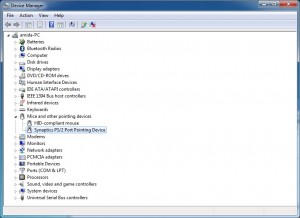
- Right click on the device and select Uninstall.
- Reboot the machine and you can try to re-install the device driver.
This post may contain affiliated links. When you click on the link and purchase a product, we receive a small commision to keep us running. Thanks.

You can also press “DEFAULT” button in left down corner and there is the same resoult 😉