To install VirtualBox 3.0 Guest Additions on a Fedora 12 virtual machine, follow these steps.
- In the virtual machine’s menu, click on Devices -> Install Guest Additions .
- The guest additions CD image is mounted. A message pops up asking about autorun. Click on Cancel.
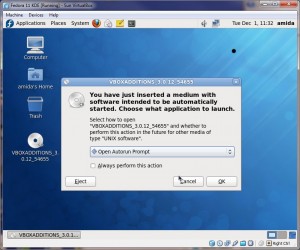
- Click on the Applications -> System Tools -> Terminal to bring up a terminal window.
- Now you do the following steps in the terminal. Enter su and press enter. Enter root’s password to get a root prompt.
- We need two extra packages to install the guest additions. Enter the following commands.
yum -y install gcc kernel-devel - Now change the directory to the guest additions media. The path is different, if you use a different version of VirtualBox.
cd /media/VBOXADDITIONS_3.0.12_54655/ - Run the guest additions script for 32bit machines. If you use a 64bit VM, use VBoxLinuxAdditions-amd64.run instead.
sh VBoxLinuxAdditions-x86.run - Reboot the VM and it’s done.
I do not have a full guide on installing Fedora 12 on VirtualBox, but the whole process is very similar to installing Fedora 11. Please see this post for reference.
This post may contain affiliated links. When you click on the link and purchase a product, we receive a small commision to keep us running. Thanks.

I followed the above procedures for a F12 guest installation on VirtualBox 3.1.2. However, it still failed in building the VirtualBox Guest Additions Module. After the failure, I tried rerun the yum -y install ……. command and it reported that:
Package kernel-devel-2.6.31.9-174.fc12.i686 already installed and latest version
Did I do anything wrong or is there something new for VirtualBox ver 3.1.2? Your advice and assistance will be very much appreciated. Thanks in advance.
I upgraded my VB to 3.1.2 and reinstalled the guest additions. Everything seems to be fine. What is the error message you got?
Good post. I had one failure when building the kernel modules, and this helped:
yum install gcc -y
yum install kernel sources -y
yum install kernel-devel -y
sh VBoxLinuxAdditions-x86.run
Credit to remy06 at http://forums.virtualbox.org/viewtopic.php?f=3&t=27020
I’m running VB 3.1.4 and after I install Guest Additions and reboot it just gives me a black screen. Any solutions?
Please see this post.
https://www.kombitz.com/2010/03/09/virtualbox-3-1-4-guest-additions-and-fedora-12-guest-problem/
This worked for me also, thank for posting you finding here.