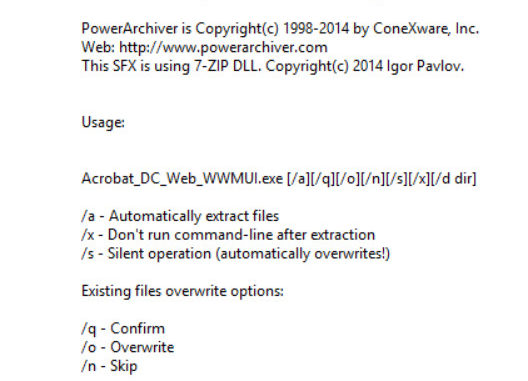
To extract an Acrobat MSI file from the executable file, follow these steps.
- Open a Command Prompt and change the directory to where the executable is.
- Type the following command
Acrobat_DC_Web_WWMUI.exe /a /x /d c:\extracted_directory
Note that you have to replace the executable name to the name of the file you downloaded from Adobe. You also have to change the path to the directory you want.
This post may contain affiliated links. When you click on the link and purchase a product, we receive a small commision to keep us running. Thanks.

Leave a Reply