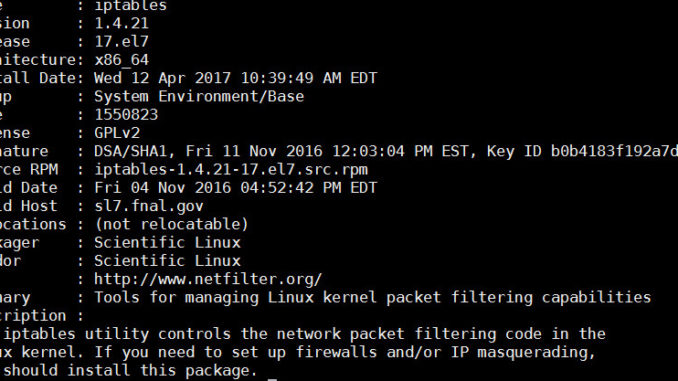
Just helped set up a Red Hat Enterprise Linux 7 server. The firewall is handled by firewalld on rhel 7 by default. To use your old iptables rules, you have to disable firewalld and enable iptables. Here are the steps.
- Disable firewalld
systemctl stop firewalld.service systemctl disable firewalld.service
- Install iptables
yum install iptables iptables-services
- Enable iptables
systemctl start iptables.service systemctl enable iptables.service
- Apply the iptables rules
- Save the iptables rules
service iptables save
If you use ip6tables, you can enable it as well.
systemctl start ip6tables.service systemctl enable ip6tables.service service ip6tables save
This post may contain affiliated links. When you click on the link and purchase a product, we receive a small commision to keep us running. Thanks.

Leave a Reply