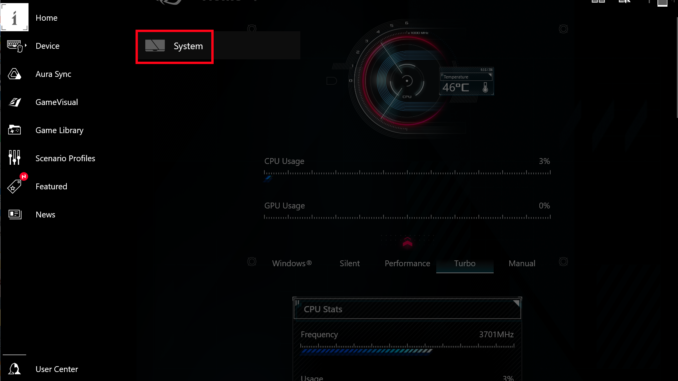
Do the LED lights on the Asus Rog Strix laptop drive you crazy in sleep mode? Learn how to turn them off in this article.
I bought an Asus Rog Strix G15 Advanced Edition laptop from Best Buy. The performance is greate and the price is right. Nothing in this price range can compete with it. There are some quirky things about the laptop though like random reboot in sleep mode and the LED lights are on during sleep mode. It took me a while to find out how to turn off the LED lights during sleep.
You will need Armoury Crate software from Asus. If you uninstall it already, you need to download it again. To turn of the LED lights during sleep, follow these steps:
- Open Armoury Crate.
- Click on Device and then System.

- Click on Lighting.

- Click on Settings.

- Click on the button next to Sleep and make sure it says Off.

Now if you put the computer to sleep, the LED lights will stay off.
This post may contain affiliated links. When you click on the link and purchase a product, we receive a small commision to keep us running. Thanks.

Leave a Reply