When I selected the components for my Core i7 machine, I picked Asus P6T motherboard because it’s overclocking friendly and its built quality. I spent several days trying to overclock it and finally got down to a configuration that’s stable and fast. For details about my setup, please refer to this post.
The tool I used for overclocking the motherboard is the built-in Ai Tweaker for P6T. The settings are:
- Ai Overclock Tuner: Manual
- Intel(R) SpeedStep(TM) Tech: Enabled
- Intel(R) Turbo Mode Tech: Enabled (I disabled it later on)
- BCLK Frequency: 200
- PCIE Frequency: 100
- DRAM Frequency: DDR3-1603MHz
- CPU Voltage: 1.35
- CPU PLL Voltage: 1.96
- QPI/DRAM Core Voltage: 1.35
- DRAM Bus Voltage: 1.66
- CPU Differential Amplitude: 800mV
I used the ATI Catalyst beta driver to overclock the video card.
- GPU Clock: 690 MHz
- Memory Clock: 1135 MHz
Using these settings, the CPU clock has been raised from 2.6GHz to 4.0GHz and the GPU clock has been raised from 575 MHz to 690 MHz.
I have run two benchmark tests: PCMark 05 and 3DMark 06. The OS is Windows 7 Beta build 7000. The scores are:
- PCMark 05: 10026 (original)Â 12423 (oc)
- 3DMark 06: 12010 (original)Â 15038 (oc)
The machine runs smoothly for weeks now. The only problem that I ran into is occassionally the computer cannot boot and complains about over clocking settings are not correct. If I turn off Turbo mode, it boots OK. I have seen some posts about running Core i7 920 at even higher clock speed, but I intend to run my machine for a couple of years. Therfore, I am happy with the current configuration.
This post may contain affiliated links. When you click on the link and purchase a product, we receive a small commision to keep us running. Thanks.
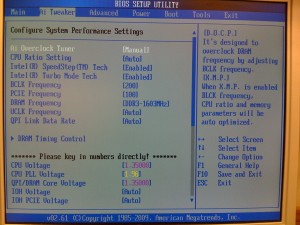
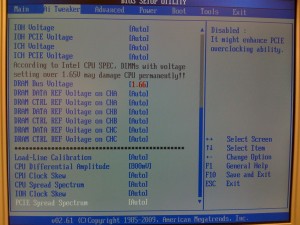


Leave a Reply