If you have experienced no sound problem for VLC player on Fedora 11 under VirtualBox, you can try the following steps.
- Click on Tools -> Preferences.
- Click on Audio on the left.
- Under Output section, change the Type to ALSA audio output.
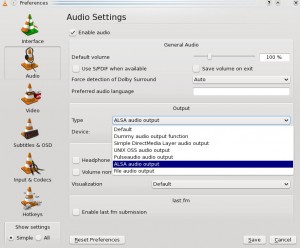
- Close VLC player and invoke it again.
If the sound is still not working, try to select other types of auido output and see if it works.
This post may contain affiliated links. When you click on the link and purchase a product, we receive a small commision to keep us running. Thanks.

Leave a Reply