I was working on a network issue on my computer when I discovered that port 80 was open. This surprised me because I did not install any software that used port 80. For those who are not familiar with port 80, it is usually used by web servers. So, I brought up an elevated command prompt and typed the following command to find out which program was using port 80.
netstat -abn
And this is an excerpt of the results.
TCPÂ Â Â 0.0.0.0:80 Â Â Â Â Â Â Â Â 0.0.0.0:0Â Â Â Â Â Â Â Â Â Â Â Â Â LISTENING [Skype.exe]
This surprised me even more: I did not realize Skype was using port 80. To change this behavior, click on Tools -> Options and then click on Advanced -> Connection. Uncheck the box Use port 80 and 443 as alternatives for incoming connections.
Note that after you have unchecked the box and restarted Skype, it will stop using port 80 and 443. Instead, it uses port 10393 for incoming connections.
This post may contain affiliated links. When you click on the link and purchase a product, we receive a small commision to keep us running. Thanks.
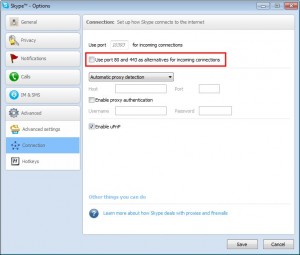

Leave a Reply