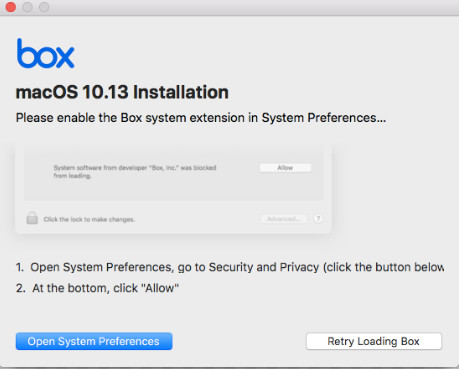
When I tried to install Box drive on a Mac Mini running Mac OS 10.13, I found that the installation was blocked. This is the screenshot with the message.
If you click on Open System Preferences, it takes you to the System Preferences.
Now, all you have to do is click Allow and you should be OK to finish installation, right? No! I tried to click on the Allow button several times, but it did not do anything. I then tried to reinstall Box Drive, same results. It took me a while to figure this out. It turns out other program is interfering with your ability to click on that Allow button. I saw a post about closing some applications. It didn’t work initially. I finally got it to work after I closed Chrome Browser. The take away is if you run into the same problem, try to close any open applications. You should be able to click on the Allow button after you close other applications.
This post may contain affiliated links. When you click on the link and purchase a product, we receive a small commision to keep us running. Thanks.



Leave a Reply