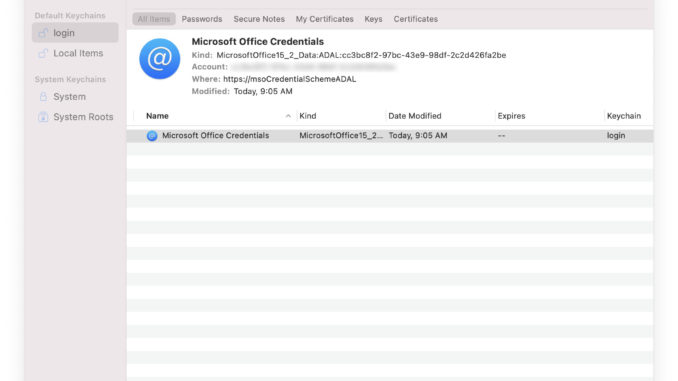
After I got my new M1 MacBook Pro, Outlook has been giving me problems. One problem I have is Outlook stuck on connecting and it won’t connect. I tried re-install Office and I even tried the beta version of Outlook, but neither solves the problem.
I then tried to delete the Microsoft Office Credentials from Keychain Access and reboot the computer. This did the trick and I am able to use Outlook again.
- Open Keychain Access
- Search for Microsoft Office Credentials

- Right click on Microsoft Office Credentials and delete it
- Reboot your computer and try Open Outlook again
Let us know if this solves your Outlook problem in the comment section.
This post may contain affiliated links. When you click on the link and purchase a product, we receive a small commision to keep us running. Thanks.

Leave a Reply