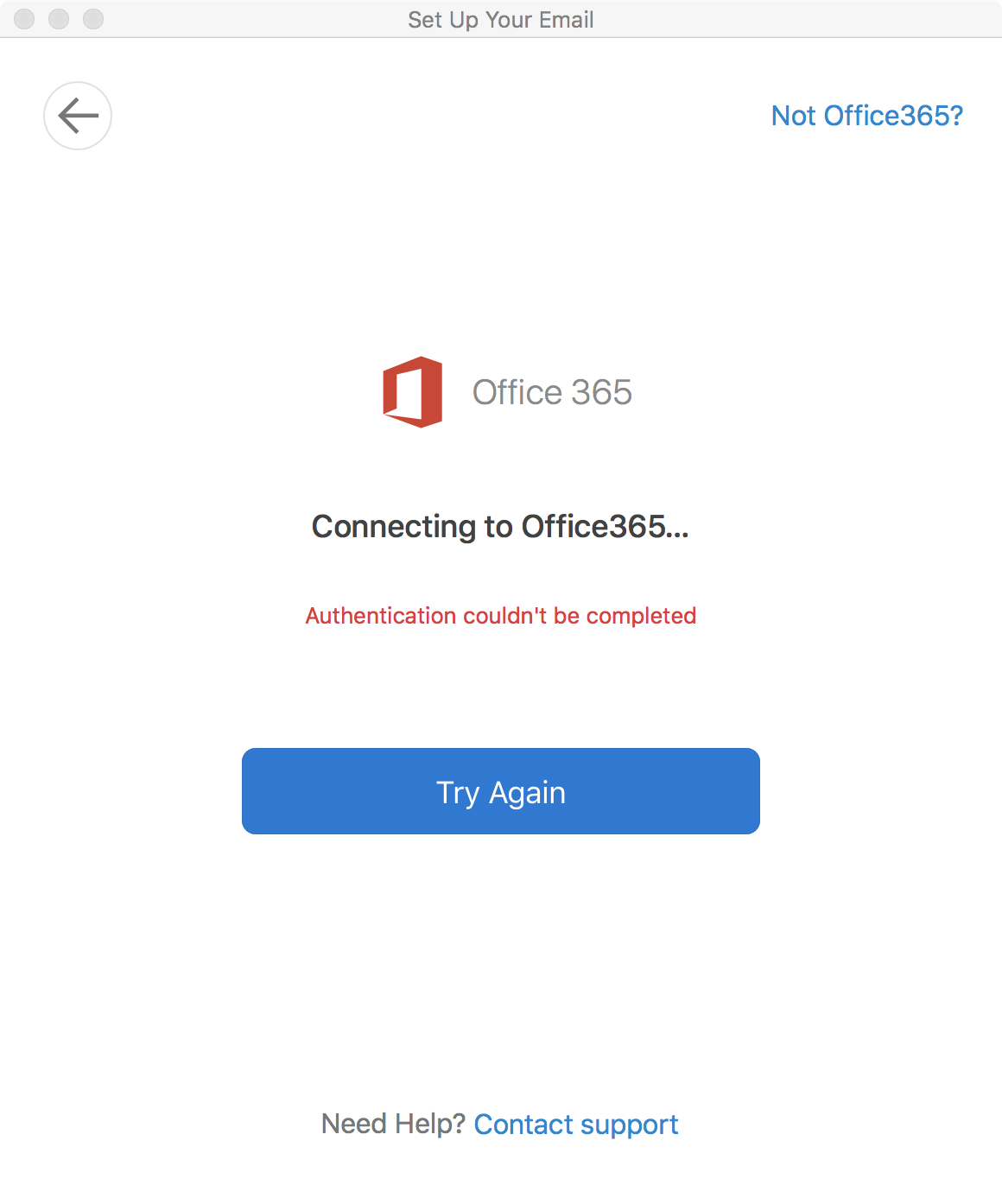
When I tried to open Outlook on my Macbook Pro, I noticed that the folders are not synced. I checked the account settings and there is a yellow dot by my account. I tried to delete the account and set it up again and I got this error message:
Authentication couldn’t be completed.
Tried re-install Outlook did not fix it. Finally found out how to fix this problem. Here are what I did:
- Quit Outlook.
- Open up Finder.
- Browse to ~/Library/Containers
- Find these two folders and move them to trash. (You might not have the profilemanager folder)
com.microsoft.Outlook
com.microsoft.outlook.profilemanager - Open Outlook and try add the account.
This post may contain affiliated links. When you click on the link and purchase a product, we receive a small commision to keep us running. Thanks.

Leave a Reply