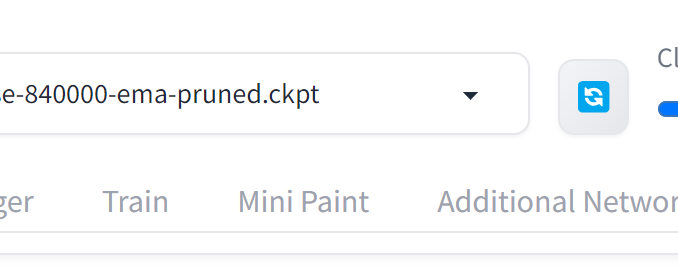
The recent 1.6.0 upgrade to Automatic1111’s Web UI has changed the UI quite a bit. One notable change is the omission of restore faces option from UI. I am going to show you how to add face restoration back to the user interface in this article.
- Click on Settings and then User Interface on the sidebar.
- Scroll down to Quicksettings.
- Click on the box below Quicksettings and a list of options appears. Find face_restoration from the list and click on it.
- Scroll up and click on Apply settings and then Reload UI.
- Once the UI is reloaded. You can find Restore faces option on top.
This post may contain affiliated links. When you click on the link and purchase a product, we receive a small commision to keep us running. Thanks.



Leave a Reply