I had trouble running Angry Birds on Windows 7 a few years ago. After my workstation was upgraded to Windows 8, I have not tried to install the game until today.
The game was installed using Intel AppUp. I first installed Intel AppUp and that went well. The installation of Angry Birds also went smoothly. However, an error message popped up when I tried to  run it.
This message was similar to the one I got when I ran it on Windows 7. The problem was due to the graphic card driver. I checked my current driver. The driver on Windows 8 was certified by Microsoft, but it did not work. If you checked Windows Update, there is no updated version of the driver. My graphic card is an AMD Radeon HD 4850. I then visited AMD’s website and downloaded the driver. After the successful installation of the updated graphic card driver, this problem was fixed. Here are the links to the major manufacturers of graphic cards.
Try to download and install the driver for your graphic card and see if the problem is fixed.
This post may contain affiliated links. When you click on the link and purchase a product, we receive a small commision to keep us running. Thanks.
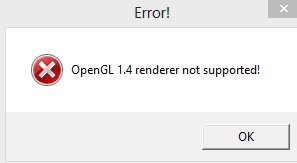

Leave a Reply