[Update: 10/22/2009] This option has been changed. Please see this post about how to configure it.
If you ever want to use your Windows machine as a steaming media server, Windows 7 Beta makes it easy to do so. Here are the steps.
- Click on Start and type Media Devices.
- Click on Share with Media Devices under Control Panel.
- Click on Turn on media sharing.
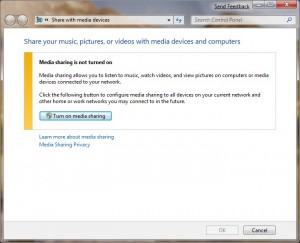
- The media server is ready. You can fine tune the settings here.
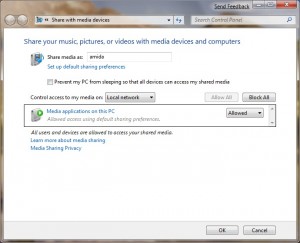
This post may contain affiliated links. When you click on the link and purchase a product, we receive a small commision to keep us running. Thanks.

Wow, didnt realize it was that easy!