
How to Manually Install R 4.1.2 on CentOS 7
CentOS 7 is an old distro which does not have the new developer tools. In order to install the latest R 4.1.2, I need to […]

CentOS 7 is an old distro which does not have the new developer tools. In order to install the latest R 4.1.2, I need to […]
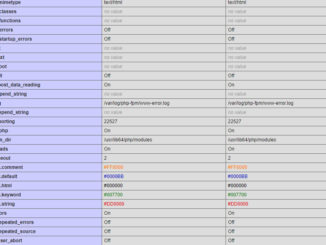
I set up a small web server to let my users run some simple PHP scripts. It was running fine for a few years and […]
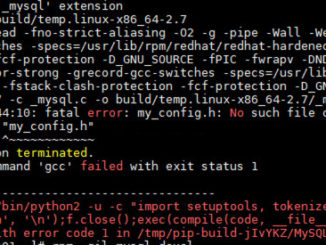
When I tried to install MySQL-python module on a CentOS 8 machine, I got this error message: On previous distribution, I can add the my_config.h […]
I have been doing a lot of works on machines running CentOS 6.5 lately. The debug logging was not enabled by default. Here is how […]
Copyright © 2024 | WordPress Theme by MH Themes
Social Widgets powered by AB-WebLog.com.
