When I used OS X as my main OS, I used iPhoto to manage my photo collection. One feature that I like the most is the photos are sorted by the date taken. I could not find a similar photo management program on Windows.
What I want to do is simple. I want to sort my photos into directory structure by year, month and day. I found an application that does this and more. It’s called AmoK Exif Sorter. It’s written in Java, so it’s available for Windows, Mac and Linux. Here are the steps I did to sort my photos.
- Create a directory called Unsorted and move the photos you want to sort into this folder.
- Create a directory called Sorted for the destination.
- Run AmoK Exif Sorter.
- Click on Move in the Sort method.
- By default, the filename is changed to year_month_day_hour_minute. To preserve the filename, click on the edit icon next to Filename and enter %filename%.
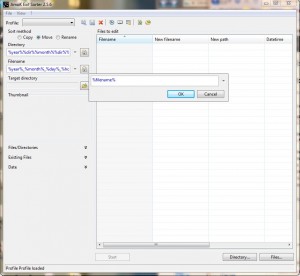
- Click on the browse icon next to Target directory to select the Sorted directory you created in step 2.
- Click on the Directory … to select the directory in step 1. You might want to save a profile so it’s easier for you next time. Here is a screenshot showing the photos added for processing.
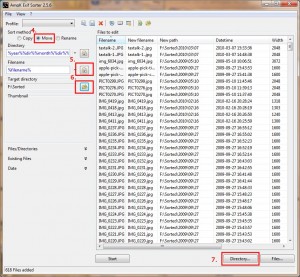
- Finally, click on Start to move the files.
You can do more by using different format tags. For example, you can sort the files by aperture(%aperture%) or focal length(%focallength%). To learn more about the format tags, click on ? -> Help. The help page is in German, but the tags are in English. It’s not hard to figure out what each tag represents.
Download link for AmoK Exif Sorter
This post may contain affiliated links. When you click on the link and purchase a product, we receive a small commision to keep us running. Thanks.

Leave a Reply