Happy New Year! I hope everyone had a great holiday season. Before winter break, a user reported that some of his network share shortcuts on the desktop disappeared from time to time. The other shortcuts were fine; only the shortcuts for network share were gone.
The problem is actually a feature in Windows 7. There is a task scheduled to run weekly to fix some problems automatically. Part of the task is to find the broken network share shortcuts on the desktop. If the network share is not accessible at the time and the number of the shortcuts is greater than 4, the shortcuts are deleted.
You can follow these steps to disable the task.
- Click on the Windows icon and type task scheduler.
- Click on the Task Scheduler icon to run it.
- Browse to Task Scheduler Library -> Microsoft -> Windows -> Diagnosis.
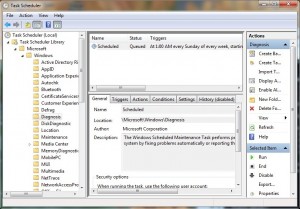
- Right click on the task and select Disable.
Note that this disables the task completely. If you just want to disable the part that deletes the broken desktop shortcuts, you can follow the instructions in this thread. Look for the post by MiFeo.
This post may contain affiliated links. When you click on the link and purchase a product, we receive a small commision to keep us running. Thanks.

Leave a Reply