After I got Angry Birds for the PC as a free download, I installed it on several computers. Most of them ran smoothly. After all, this was a game designed with mobile devices in mind. The requirement was not that demanding. It even ran well on an 6 year-old laptop. However, I did run into a problem when I installed it onto one computer. Whenever I ran it, I got this error message:
OpenGL 2.0 renderer not supported!
Reason OpenGL 2.0 is not supported
OpenGL 1.4 renderer not supported!
Reason OpenGL 1.3 is not supported
The video card of the computer was a Nvida card, and I am pretty sure it supported OpenGL. A quick Google search produced an article that suggested updating the video card driver. I did as instructed, and the problem was fixed. Some of my readers had problems updating video card drivers. so I decided to add some more information. The first thing you can try is letting Windows update the driver automatically. Here are the steps:
- Click on the Windows logo on the task bar and type in device manager. The Device Manager shows up. Click on it to run.

- Expand Display Adapters and right click on the device you are interested in and select Update Driver Software… .
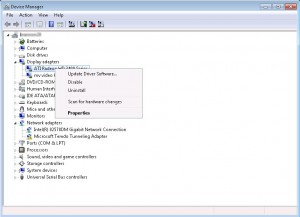
- Click on Search automatically for updated driver software.Â
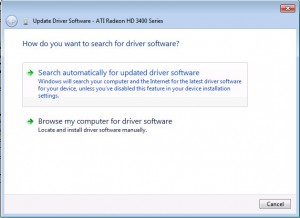
- When it finds an updated driver, the driver is downloaded and installed automatically. You can reboot the computer after the driver is successfully installed.
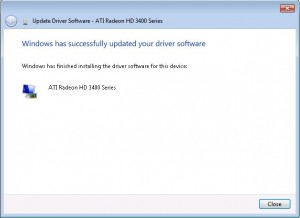
If this works, you can stop reading the rest of the article. If not, read on.
The next thing to try is to update the video card driver manually. There are three major manufacturers for video cards. Here are the links to the driver download sites for them.
Visit the sites and enter your video card’s model to search for the driver. Note that you can find your video card’s model in Device Manager. Download the latest driver and install it.
I had a more detailed post about updating video card driver on Windows. Click on the link to find out more.
How to Update Video Card Driver on Windows
If all else fails, you can always play Angry Bird on Chrome browser.
This article was published in May 2011 and was one of the earliest posts dealing with this particular problem. I found that quite a few similar articles mimicked my post and stole the traffic from my site. If you find this article useful, pleas share it with your friends and help us battle the copycats out there on the internet. Thank you. 
This post may contain affiliated links. When you click on the link and purchase a product, we receive a small commision to keep us running. Thanks.

Many thanks!
I have Nvdia video card and its up to date but the same error continues appearing.
i do not have nvidia video card, but the error is still there
just install intel graphics media accelerator driver latest version…..
then try angry bird it will work….
please help me
i cant play angry bird because that problem
Did you update the video card driver?
My video card is updated but the problem persists.
I have an Acer Aspire 5542
Forget the game Alberto,.. it isnt worth your time 😉
Ask Rovio to make a better ( more user friendly ) version..
çause everybody seems to have problems with angry birds..
Same Problem For Me
I Am Do This One Step :-
Click on the Windows logo on the task bar and type in device manager. The Device Manager shows up. Click on it to run.
Right click on the device
Display Adapater
Only One Showing Intel(r) 82945 G Express Like That
Not Shwing Video Update Softwer Help Me Pls
you know what,even though, maybe you could maybe suggest other solution insteead of that video card OK?????????coz i’ll go like angry birds and you will be the pigs >:-(
additional, my mother might get angry at me plus our technician is sooooooooooooooooooooooooooooooooo beezy so if you could give asolution without changing ya video card ill be VEEEEEERRRRRRRRRRRYYYYYYYY HHHHHHHHHHHHHHHHHHHHHAAAAAAAAAAAAAAAPPPPPPPPPPYYYYYYYYYYYYYYYYYY OK????????????????
opengl 2.0 renderer not supported
GReat,.. got the same fucking error… cant those asshole’s that developed angry birds use a more user friendly game *&#@*&#$@#*(&(*
I dont even know what kind of videocard i have inside my computer,.. windows just installed a standard vga driver,.. and it works perfect…. with any game, except with this angry birds crap…. and NO, im not gone fucking open the computer to see what kind of card or motherboard is inside for some game!
Maybe Rovio, ( makers of Angry birds ) can be so smart to develop a better version that works! without any errors or special update’s i have to download..
Yep, couldnt agreed more,.. if so many people have trouble with starting a simple game, maybe it’s time for a better angry birds version! 🙂
me too… this game is driving us crazy?!!!!
i have an integrated video card from intel and it is up-to-date.
so how to solve this problem????????????????
http://www.intel.com/p/en_US/support/detect
Download and Update Graphics Drivers!!!!
[Jre should be installed to download drivers from intel site]
& AMD Users try this:
http://support.amd.com/us/gpudownload/windows/Pages/auto_detect.aspx
Check OpenGl Status by:
http://stu.hccvs.hc.edu.tw/~s713048/PHProxy/index.php?q=ftp%3A%2F%2Fftp.kddilabs.jp%2FPC%2Fforest%2Fwin%2Fo%2Fopenglexview%2Fglview405.exe
I think, the best suggestion is , “FORGET THE GAME”..
there’s still a lot of Games…
no i just need EXTRA SOURCE OF KNOWLEDGE AND EXTRA STRATEGIES.. JUST DOWNLOAD ………MS Framework…………and INSTALL IT on your PC!
same problem here for me i get 2 play it online…. guess dats a better suggestion…http://www.ezzal.com/physics-games/play-angry-birds-online
whizzard : thanQ easy eqq 😀
Download OpenGL 2.0 software to solve problem, i have done it my game is working smoothly
how did u download openGl? pls provind the link bro…
update your VGA use this http://adf.ly/8CLSj
I love how people continue to try to get around the fact that they bought a crappy computer. If the update to your graphics card does not fix it, do not ask for more solutions, buy a real computer or graphics card!!!!
Crappy computer? AngryBirds is a 2D game, writing it with OpenGL is clearly an overkill! Such games existed more than 3 decades ago and worked fine on 8-bit computers.
thank bro
u need to install intel graphics media accelerator driver……
then it must be work…….
Try with the 3D analyzer…..
A very nice software, but hard to use…..(only for dumbheads)
what u have 2 do is , on 3d analyzer, and click “select” and choose angry birdz application ….
a message will come that error in dll enjecting….. dont do anything 2 it….
go in angry birdz folder and open it…..
isn’t it eazy????
plissssss my angry birds can not open. how to download openGL 2.0?????
plisssss i’m very want to play ANGRY BIRDS :'(
Guyzz its only working in seven nt in seven tats the only problem
I dont have video card. Can I play the game in Windows 7 ?
Every machine has a video card. As long as your video card supports Open GL 2. You should be able to play Angry Birds with proper driver installed.
fu*k the game man…. its not opening in windows xp, chip type>VIA/s3g unichromre pro , which is of 64 mb……. but what the hell is OpenGl 2.o and other shits??? any one got the solution man.. cuz i’m fed up of this shit……. i tried changing hardware accelaration to full (in display settings) but nothing helping to play tha shit out………
kk
i cant play this game because it show the error OPENGL 1.4
also facing same problem… i have dell gx 620 and no external video card and using windows 8
graphics driver is this one inter (r) 82945 express chipset family (microsoft corporation- wddm 1.0) tried to upsate driver but windows says it is up to date.
Go to Intel’s web site and see if you can find the updated driver.