A user came to me today because Skype would no longer run on her laptop. Whenever she tried to run it, she got this message.
“The instruction at “0x00ae8cd8” referenced memory at “0x00000004″. The memory could not be read.” “Click OK to terminate the program.”
She tried to install an older version of Skype, but it did not work. I initially thought it might be the hard drive, but the hard drive passed the diagnostic test.
It turned out to be an outage of Skype’s servers. The outage had caused a corrupted file on some users’ computers. The fix was to delete the corrupted file or install the latest version of Skype. Here is the link to delete the corrupted file.
http://heartbeat.skype.com/2011/05/problems_signing_into_skype_an.html
I followed the instructions and deleted the corrupted shared.xml. The Skype started without any problem afterward.
This post may contain affiliated links. When you click on the link and purchase a product, we receive a small commision to keep us running. Thanks.
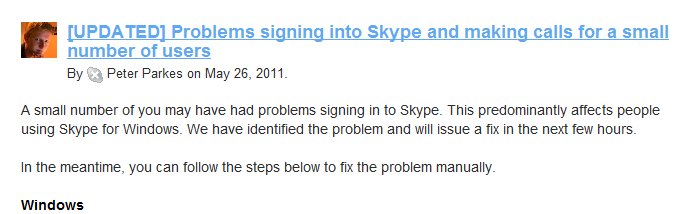

Leave a Reply