I was trying out Cisco VPN client on Windows 7 Beta this morning. After installation, I rebooted the computer and got my second BSOD. When I first got my Windows 7 BSOD, I learned that the system reboots automatically whenever it crashes. I have turned off automatic reboots for this computer, therefore, I was able to take a picture of the BSOD this time.
Usually, I have to analize the memory dump and determine what’s wrong with it. The cause is apprently due to the Cisco VPN client, so the memory dump analysis is not necessary. What I need to do is boot to safe mode and somehow uninstall the VPN client or do a system restore.
Before I performed the steps to repair my Windows 7 Beta installation, I found an option called “Launch Starup Repair”(I didn’t get to take a picture, so the actual wording might be different) during bootup. I was curious to see if the OS is smart enought to repair itself automatically, so I picked the option to begin Startup Repair. After a few moments, the system decided to do a System Restore. I clicked on Yes to let it go on.
The system then started System Restore process. Few minutes later, my machine booted up normally again. I am very impressed by it. This feature repairs the OS automatically without much technical expertise. I’d say this is the right direction of the OS. On Vista, you have to install Starup Repair onto your hard drive or use the installation disc to use it. For most users, they don’t have the installation disc and not everone knows how to boot your machine using a installation disc either. On Vista 7 Beta, the feature is installed by default.
This post may contain affiliated links. When you click on the link and purchase a product, we receive a small commision to keep us running. Thanks.

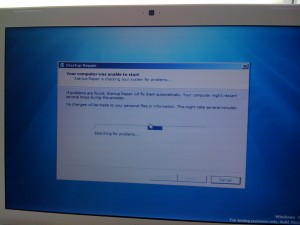

Leave a Reply