My Windows 7 workstation has a big 4TB RAID and I use it for backup purpose. The RAID drive is shared through the file sharing. The performance is amazing and it runs pretty well. The only problem is that it usually works for a week or so and the file sharing crashes. The only way to get it running again is to reboot the machine.
I checked the even log and found a lot of events from srv source.
Log Name:Â Â Â Â Â System Source:Â Â Â Â Â Â Â srv Date:Â Â Â Â Â Â Â Â Â 8/25/2009 6:13:32 PM Event ID:Â Â Â Â Â 2017 Task Category: None Level:Â Â Â Â Â Â Â Â Error Keywords:Â Â Â Â Â Classic User:Â Â Â Â Â Â Â Â Â N/A Computer:Â Â Â Â Â mycomputer.mycompany.com Description: The server was unable to allocate from the system nonpaged pool because the server reached the configured limit for nonpaged pool allocations.
There is an entry in EventID.net about this problem. Here is the page. Jim Weiss mentioned that the MaxNonPagedMemoryUsage registry value is set too low. The solution is just to increase the value. Even though he refers to Windows XP. I tested it under Windows 7 and found it indeed fixes the file sharing problem. The default value is 0x01000000 and I set it to 0x02000000. Here is a screenshot of registry value.
Please note that there is no such registry, you have to add it. If you don’t know how to add a registry value, you can download the registry file from here. Double click on the registry file and merge it to the system’s registry. Reboot the machine after you are done.
This post may contain affiliated links. When you click on the link and purchase a product, we receive a small commision to keep us running. Thanks.
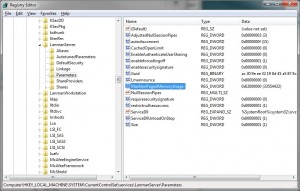

Excellent! I hope this is what causing my problems when using a Vista Business computer as a fairly heavily loaded backup server. The Lanman server error 2017 certainly shows up in the system log, at least. Thank you!
Amazingly, this bug is still present in Windows 7 Professional SP1, both on the 32 and 64 bit versions. So, if you are gonna use this OS as a backup server, please ensure that you do apply this fix.
It can also be noted that often, the error will mean that file sharing ONLY crashes as far as Windows XP/2000 clients are concerned. Vista/7 hosts seem unaffected when the server is in a “crashed” state.