When you run a Java application on Snow Leopard, the 64-bit Java is used by default. This might be problematic when you run some older applications. We ran to this problem earlier when a user tried to activate his Matlab license. The message he got is
There was an unexpected exception: Can’t load library: / Applications/ MATLAB_R2009aSV.app/ / bin/ maci64/ libactivation.jnilib See the log file (/ var/ folders/ Mp/ Mp0PQFo9GbKznsjhgBiZf++++TI/ -Tmp-/ TMW_svact_christophergiuliano.log) for more details.
The solution is to set the 32-bit Java as default. Here are the steps:
- Invoke Java Preferences in Applications -> Utilities.
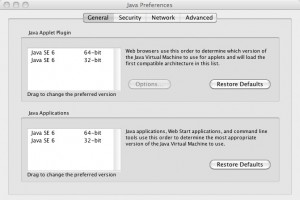
- Click on the entry of Java SE 6Â 32-bit and drag it before Java SE 6Â 64-bit in the Java Applications section.
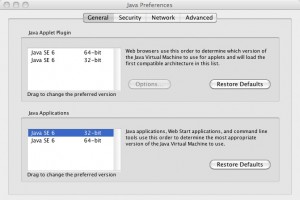
- Close Java Preferences. The 32-bit Java will be used next time you run a Java application.
This post may contain affiliated links. When you click on the link and purchase a product, we receive a small commision to keep us running. Thanks.

Leave a Reply