I got this error when I tried to run Any Video Converter:
Can not load output profile data from the configuration file “C:\Users\username\AppData\Roaming\AnvSoft\Any Video Converter\profiles_v2.xml”, please check the installation and try again later.
I checked the profiles_v2.xml and it’s not in the folder. So, I tried to copy the file from the program folder (C:\Program Files\AnvSoft\Any Video Converter) to my configuration folder indicated in the error message, and the problem is solved. Note that I have Windows 7, the path to the configuration folder is different for Windows XP. Just make a note for the configuration folder when you see the error message so you know where to copy the profiles_v2.xml to.
[Update: 12/22/2010]
Quite a few readers do not know how to copy the configuration file from the program folder to user’s profile folder. Here are the steps:
- Invoke Command Prompt. On XP, click on Start -> All Programs -> Accessories -> Command Prompt. On Vista or Windows 7, please follow this post to invoke an elevated command prompt.
- Enter the following in the command prompt window.For 32 bit OS:
xcopy "C:\Program Files\AnvSoft\Any Video Converter\profiles_v2.xml" "C:\Users\username\AppData\Roaming\AnvSoft\Any Video Converter\profiles_v2.xml"
For 64 bit OS:
xcopy "C:\Program Files (x86)\AnvSoft\Any Video Converter\profiles_v2.xml" "C:\Users\username\AppData\Roaming\AnvSoft\Any Video Converter\profiles_v2.xml"
Note that you have to replace the second part of the argument: 「C:\Users\username\AppData\Roaming\AnvSoft\Any Video Converter\profiles_v2.xmlã€, with the one that’s shown on the error message you got when you ran Any Video Converter.
[Update: 3/29/2011]
I have published a post about how to browse the file system on Windows 7. Please follow this link if you do not know how to get to the directories mentioned in this post.
I also found that you get this message if Any Video Converter was installed by someone else. The other way to fix the problem is to install the program using the current user account and the problem should be fixed.
This post may contain affiliated links. When you click on the link and purchase a product, we receive a small commision to keep us running. Thanks.
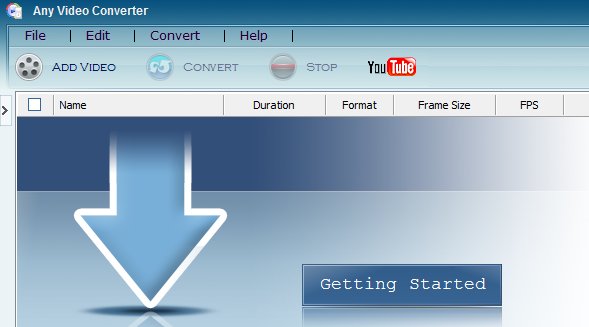

Thanks alot, had the same problem, very helpful!
Ok, but where is that folder?
The destination folder name is mentioned in the error message. Just make a note of it.
Do I have to create the AppData folder? Its not in the program folder… OR do i just copy the entire folder?
Sorry for bothering you and thanks for the help
AppData folder is a hidden folder. You need to configure explorer to show hidden folders. BTW, the folder name in the error message is different for different OS. Make sure you find the folder name from YOUR error message, not mine.
Thanks so much! I never knew about those folders… Thanks!! 🙂
Thanks mate.
This question is probably extremely stuipd, and I most likely look dumb asking, but Im not good with computers at all, and Im just looking for some help. I don’t understand how to copy the file from the program folder (C:Program FilesAnvSoftAny Video Converter) to my configuration folder indicated in the error message.
What is your operating system?
I have windows 7 and i don’t have an AppData folder
AppData is a hidden folder. You need to configure Windows Explorer to view the hidden files and folders to see it.
i had a problem too it says:
Cannot get media information of video file D:abc.avi, insert failed!
pls help
Thanks, as suggested, I copied the profile info into App Data and worked fine!
I need an in depth walk through on how to fix this problem.. I’m good with computers but have never messed with anything like this before – can anyone help please?
I have windows XP btw …it’s coming up with the same problem as everyone else had.. I just need a full walkthrough on how to fix it such as what folders to click…what to copy etc –
I have windows XP btw
Bring up a command prompt and enter:
copy “C:\Program Files\AnvSoft\Any Video Converter\profiles_v2.xml” “C:\Documents and Settings\username\Application Data\Any Video Converter\profiles_v2.xml”
You need to substitute the username with your username.
thanks for the info and in this forum…..this problem bugs me for almost 1 year….thanks that i’ve found this forum…now i can my anyvideoconverter….:)
thankyou so much for the reply! – where exactly am I copying this to?
I’m afraid I don’t understand..what am I copying and how am I posting it? am I creating a new folder with a word doc in it? sorry I just don’t understand
I already told you in my previous reply. You click on the Start button on the desktop and then click on Run. A dialog shows up and you enter the command in the Open part of the dialog.
Excellent! The advice worked wonderfully!
hy, hello ha ha ha yahoooooooooooooooooooo yes yes yes yeeeeeeeeessssssssss thanks many many thanks for your help
I copied the profile info into App Data and worked fine! thanks ones again
I can’t find my configuration file. it’s C: users/username/AppDataRoamingAnySoft AnyVideo
I have Windows Vista Basic. Hope It’s not too late to ask because I kinda don’t get the direction.
I have updated the article with detailed instructions.
Thanks, it worked great. 🙂 Remember to change “username” to your account name, btw.
I was able to copy it to a profile….however if i sign into a different profile I will ahve to do it for the same. My question is, does anyone know how have that come in for any new users logging in this computer and also for all of the people that have logged into the comptuer? There is about 30 people that have logged into the computer, just look for a quicker way to solve this instead of manually doing it for every user. Thanks
Maybe a logon script can do the trick.
Hello,
I did what was said I have Windows Vista 64 Bit and when I copied everything was fine and then pasting the error message link into the comman prompt gave this message: The system cannot find the path specified
Please Help Me!
Thank You,
Jay
Did you replace the username with your username on your system?
For some reason I couldn’t do it the run program way but was able to get it to work the old fashioned way, copy paste in the right folder you first mentioned.
Thanks
can somebody just make a vid? many are stupid when it comes to computer. xD
You can try to re-install Any Video Converter and see if it fixes the problem.
I did everything same but it said
“file not found-profiles_v2.xml
0 files copied”
WINDOWS 7-ULTIMATE(64-bit)
Oh!Sorry,
I got it,
I forgot to add ‘professional’ there.
And
THANKS A LOT
If this guide did not help you, you can try to re-install Any Video Converter using the current account.
Hi,
Thanks, it worked. Though the folders mentioned are applicable if the installation is done to C: by user. If it is done to any other drive, one has to go find the profiles_v2.xml file in the C:\Users\username\AppData\Roaming\AnvSoft\Any Video Converter directory of the user, and copy it to the other user’s directory who is having this problem.
Thanks anyway for the help. Cheers!!
Hey please help me. when i want to convert a .mkv video to my ipad2, it always failed. but when i convert to something else it work. what wrongs with my any video converter??