For most Android 3 tablets, the screen resolution is over 1024×768, which is more like a desktop computer. However, when you visit mobile enhanced sites, you can only browse the mobile site, not the full site. Some sites offer you the option to switch to the full site, but some do not.
You can follow these steps to change the user agent string on Chrome to view the full site:
- Tap on the top right icon and then tap on Settings.
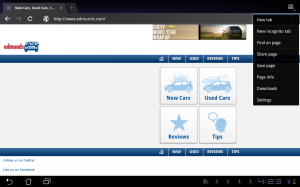
- Tap on Advanced and scroll down to find User Agent String.
- Change it to Desktop.

- Refresh the page and you’ll see the site is now the full site instead of the simplified mobile site.
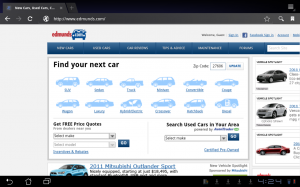
This post may contain affiliated links. When you click on the link and purchase a product, we receive a small commision to keep us running. Thanks.

Leave a Reply