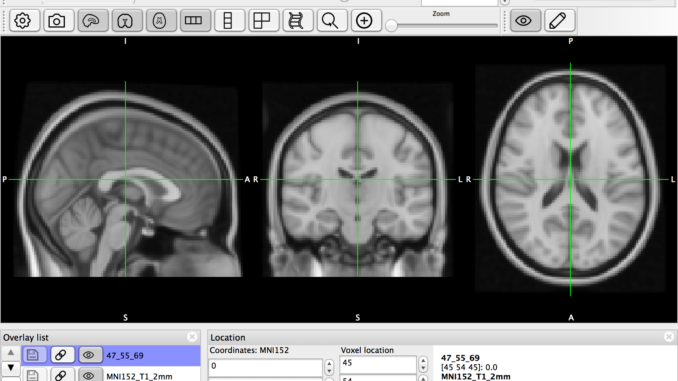
I recently help a user to install FSL VM on a Windows machine. Strangely, after installaion fsleyes is missing from the VM. There are some possible solutions on the official site. These including re-installing FSL or re-installing fslpython. However, they don’t work for me.
In the end, what works for me is this single command.
sudo /usr/local/fsl/fslpython/bin/conda install -c conda-forge fsleyes
This is assuming FSL is installed under /usr/local/fsl. fsleyes will be installed under /usr/local/fsl/fslpython/bin. You can create a symbolic link so that the FSL GUI can invoke it.
sudo ln -s /usr/local/fsl/fslpython/bin/fsleyes /usr/local/fsl/bin/fsleyes
Does this work for you. If not, you can try the other solutions.
- Re-install FSL (Look for the instructions under Recovering from a failed install)
- Re-install fslpython
This post may contain affiliated links. When you click on the link and purchase a product, we receive a small commision to keep us running. Thanks.

Leave a Reply