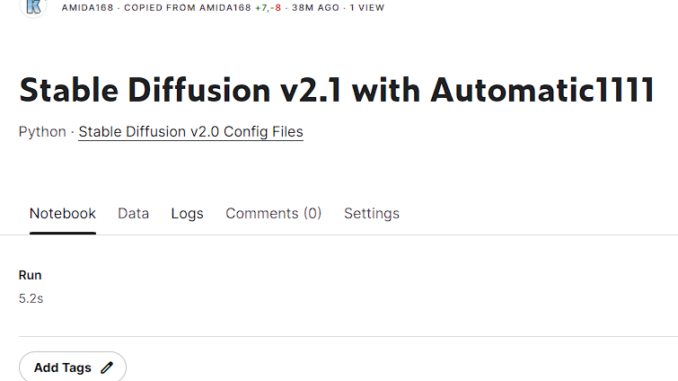
This is an undate to my previous post about trying out Stable Diffusion Version 2.0 using a Kaggle notebook. The new notebook is here.
https://www.kaggle.com/amida168/stable-diffusion-v2-1-with-automatic1111
If you are not familiar with Kaggle, please refer to my previous post This notebook supports both 768×768 and 512×512 models. However, you cannot load both models at the same time. The default model is the 768 model. If you want to use the 512 model, just comment out the two lines related to the 768 model and uncomment the two line related to 512 model. It seems like the network traffic to and from hugginface is congested now. This is usual for any new releases. If you see a read error while running the notebook, please try it later.
This post may contain affiliated links. When you click on the link and purchase a product, we receive a small commision to keep us running. Thanks.

Leave a Reply