After the recent Windows Update applied (February 2015), the Cisco AnyConnect VPN client stopped working on some of our Windows 8.1 machines. Whenever you try to connect, you get this dialog box. “Failed to initialize connection subsystem”.
My colleague has suggested the following fix.
- Open Windows Explorer.
- Browse to C:\Program Files(x86)\Cisco\Cisco AnyConnect Secure Mobility Client on 64bit machine, or  C:\Program Files\Cisco\Cisco AnyConnect Secure Mobility Client on 32bit machine.
- Right click on vpnui.exe and select Properties.
- Click on Compatibility tab.
- Click on Change settings for all users.
- Click on Run this program in compatibility mode for: and select Windows 8.
- Click on OK to close the dialog box, click on OK again to close vpnui.exe Properties window.
- Reboot the machine or restart Cisco AnyConnect Secure Mobility Agent service.
This post may contain affiliated links. When you click on the link and purchase a product, we receive a small commision to keep us running. Thanks.
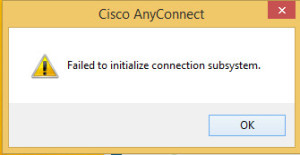

Leave a Reply