Original Release
This is the original release that started it all. It is the first unlock guide ever published for Mio C230. The guide has made hacking/unlocking Mio C230 possible and it has inspired other efforts for making Mio C230 a wonderful device to own.
Release 2

In the first release, I did not tweak the desktop at all. The second release is my first attempt to make the desktop more appealing.
Release 3


This is the first release based on what I called iMio theme. 🙂 People like the look of the desktop very much. A lot of similar desktops are popping up after I published this release.
Release 3.1


I added the Routes Management to this interim release.
Release 4
[Updated: 3/3/2008]

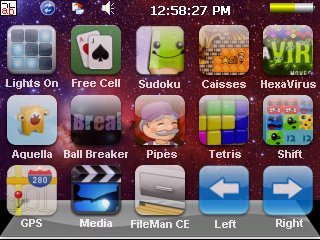

The biggest feature of this release is the SD card based unlock. Thanks to MoonBear, the unlock procedure is the easiest compared to previous releases. With more and more applications added to the package, a single desktop is not enough to hold all the applications. I created these desktops so that it’s easy to switch between different desktops and it’s also easy to add more desktops as needed. The Routes management has also been updated to switch MioMap skins (Mike FFI).
Release 4.1
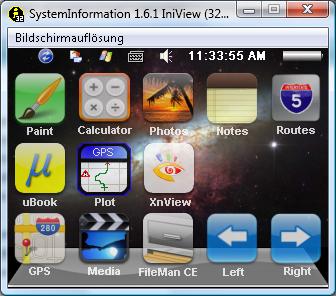
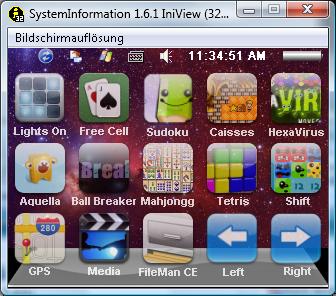
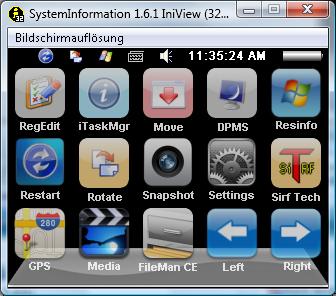
This release includes the following new features:
- Cab files installation
- .Net Compact Framework 3.5
- Increased Storage Memory
- Functional Taskbar
Don’t forget to click on the title of the release to check out the details for each release.
Here is a list of my other articles related to Mio C230
- Updating SpeedCam file for Mio C230
- Adding Custom POIs to Mio C230
- Adding Canada Map to Mio C230
- MioMap 3.3 Skins for Mio C230 (split screen!)
- MioMap 3.3 DATA.ZIP Tweaks
- Running ScummVM on Mio C230
- Requesting 12M POIs Maps for Mio C230
- Tweaking SYS.TXT for MioMap 3.3
- Wishlist for Unlocking Mio C230
- Accessories for Mio C230
- Getting Programs for Mio C230
- Increasing Storage Memory for Mio C230
- Programs for PNA
An important note about unlicensed maps: The use of unlicensed maps is illegal. Please don’t ask where can you get maps not licensed for your device or how can you get MioMap to recognize the unlicensed maps. Any question regarding unlicensed maps will either be deleted or ignored.
If you like my articles, please consider a small donation. Thanks!
Find deals on Amazon.com
Mio C230 Mio GPS
Garmin GPS
TomTom GPS
GPS and Navigation
This post may contain affiliated links. When you click on the link and purchase a product, we receive a small commision to keep us running. Thanks.

Stiffbeta,
Storage Card\iNav iGuidance [(contents from YOUR Axim) + 4 dlls] also MAPS
I did NOT install on the flashdisk (do not know if it makes a difference). I had to reset the unit a FEW times for it to work–trying to launch after each consecutive resets. I am not sure why that is. As far as the menubar issue covering part of the information on the screen, that can be resolved by FIRST rotating the screens several times before executing iguidanceqvga.exe–I am using v2 of the hack by-the-way.
Hope it works out for you. Did you get the correct DLLs?
thomastran,
thanks for your help. Thats pretty much how I have mine. When launch iguidance i get error about iguidanceqvga not found(components not found/missing) did you get this thus the resets? I also got all dlls from gpspassion. would it be possible to send me your 4 dlls(all public thus legal) to a-r-t-r-u-f-f at gmail.com (no dash’s:))? thx though for your help, if cant get this then will try igo 🙁 no tts-bummer.
Thomastran:
I just got a c230s (Canadian version of c230). It comes with detail Canada and major routs of US. Is there any way to inclue a detail US map and where can I find a detail US map.
Thanks
Newbie question – I have the US version of the Mio C230 with MioMap 3.3 and I’m trying to add a new color scheme.
I connected the MIO to my computer with USB.
I then copied one of the existing scheme zip files and changed some of the values in the COLOR.INI file.
Finally I placed the new zip file in the same folder as the other schemes.
When I use the menu to change schemes, the new scheme doesn’t appear in the list.
I have not unlocked or otherwise modified my Mio. Any ideas what I’m missing?
Hi ,
Is there any link where I can find the Canada maps?
Vivek
Charltonc,
Where did you get the color scheme? Are you sure it’s for MioMap 3.3?
Viveksundarrajan,
http://uploaded.to/?id=fog23c
Amida, I’m sure it is for MioMap 3.3 since I copied it directly from the C230. It is one of the schemes currently available to the device.
Chartltonc,
Maybe you have some values in color.ini that C230 doesn’t like.
I hacked my Mio C320 and got the TCMPM to play .mpg (MPEG2) video very jerky though-audio perfect. I loaded and installed (by tapping to run the install). TCMPM Settings are:
Speed=100%;
Video/Zoom=”Stretch to screen”;
video/pixel aspect ratio=4:3 screen;
video/orientation=right-handed
I really wish I could find a way to view .wmv videos but it seems there is no codec for it out there. Does anyone know of one???
Amida,
Thanks.. but the link you have sent has a problem. Every time I try to download it never get the 110MB file,it downloads only a 80-100kb file. Is there a problem in the link or am i doing something wrong?
Vivek
Vivek,
I just tried to download it again and I have no problem with it. You can try the other link in this post.
link
Hi Amida168, thanks for your help.
I realize you are on “release 3” now, but I thought I’d continue my question in this thread…
In attempting to make a new color scheme, I have copied one of the existing ones from the C230. The only thing I’ve changed has been the name of the zip file and the value of the “name” parameter in the Color.ini file itself – I’ve changed no other setting (so I assume the color.ini values are valid). After copying the new Zip file onto the device (in the same place as the other color scheme zip files) and resetting it, the C230 does not show the new scheme as a choice. I have not attempted to “unlock” or otherwise change the C230 – just copied this one file. Any ideas why it won’t show up?
Charltonc,
Try using the same name for the zip file.
Hi Amida,
Thanks.. was able to download it.
Vivek
Thomastran,
link
I’m still using your Release 2 (with some customization). What are the files I need to play H.264 AAC? I saw that you incorporated the plugin for the Core Player in R3, but I’m not certain which files they are. Please help.
Thanks you!
Hi Amida,
I was seeing your iphone look desktop version, can you share the link where you have uploaded the same version
thanks vivek
Vivek,
Please look for the link “How to Unlock Mio C230 Release 3” in the Top Posts on the right.
This post is dated and I am closing the comments section. Please go to
https://kombitz.com/category/mio-c230/
and look for the latest release.