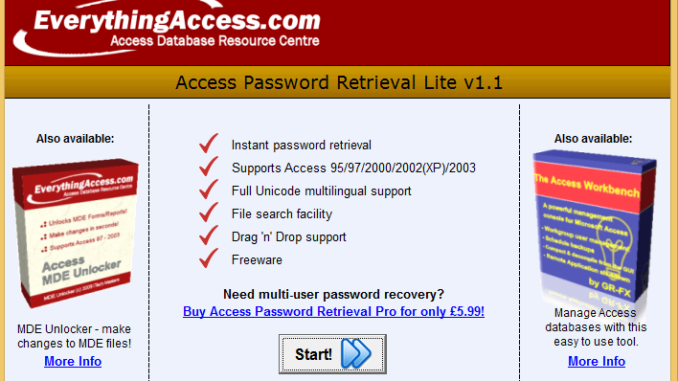
One user contacted us about getting access to a password protected Access database file. The previous employee left on bad terms and no one knows the password. There are quite a few programs which let you retrieve the passwords from Access files, but most of them are not free. Fortunately, there is one free program and it’s very easy to use. It’s called Password Retrieval LITE for Microsoft Access. Note that this program can only recover the password for Access files prior to v2007 format. Follow these easy steps to recover the password.
- Download Password Retrieval LITE from this page
https://www.everythingaccess.com/accesspasswordretrievallite.htm - Install the software and run it. Click on the Start! button
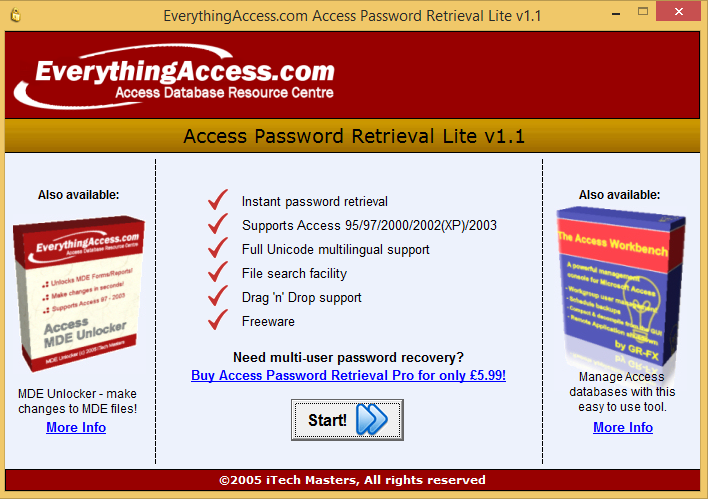
- Select the file or drag an Access MDB file to the window and click on Next
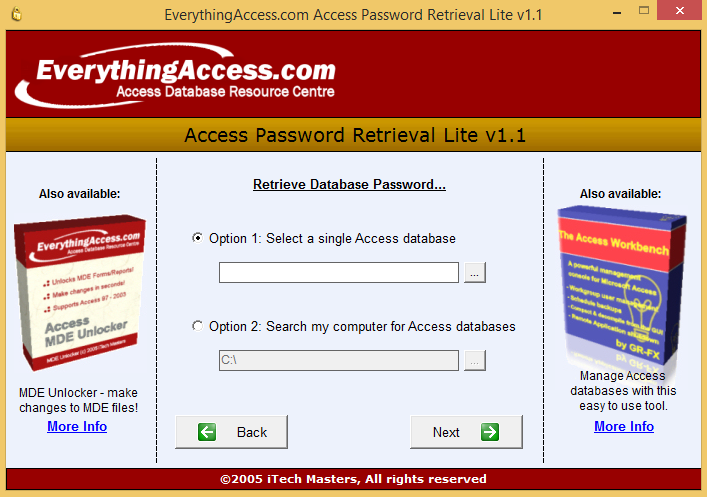
- The password will be shown
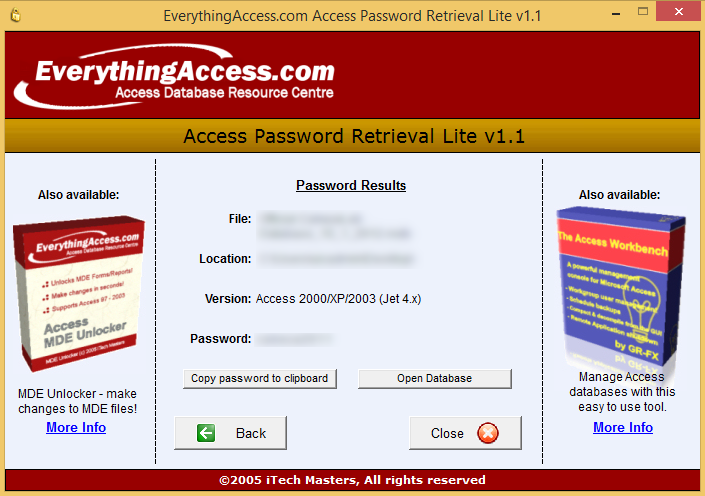
That’s it. Pretty straightforward. What’s your experience recovering lost passwords from Access files? Share it with us in the comment section.
This post may contain affiliated links. When you click on the link and purchase a product, we receive a small commision to keep us running. Thanks.

Leave a Reply